Updated: 8th April 2021
On several occasions you need to access web interface of your Billion router device. For example, if you want to apply parental controls, specify user bandwidth limits or to change the settings of your modem, access to admin panel is required.
If 192.168.1.254 doesn't works & error appears, then please try these:
| Router | Username | Password |
|---|---|---|
| Billion BIPAC 5100 | admin | admin |
| Billion BIPAC-640 AC Rev. 640AE100 | (none) | (none) |
IP Address: 10.0.0.2
Subnet Mask: 255.255.255.0
These setup & configuration manuals for Billion are the solution for all your router related problems. Just click on your model to see (and download in PDF) the setup guides for all popular Billion models.
Click Below To See Desired Manual
| Billion 400G | View Manual | |
| Billion 5102G | View Manual | |
| Billion 5200S | View Manual | |
| Billion 7204W | View Manual | |
| Billion 800VGT | View Manual | |
| Billion 810VGTX | View Manual | |
| Billion BiPAC 7300NX | View Manual | |
| Billion BiPAC 7300W | View Manual | |
| Billion BiPAC 7800DXL | View Manual | |
| Billion BiPAC 7800NXL | View Manual |
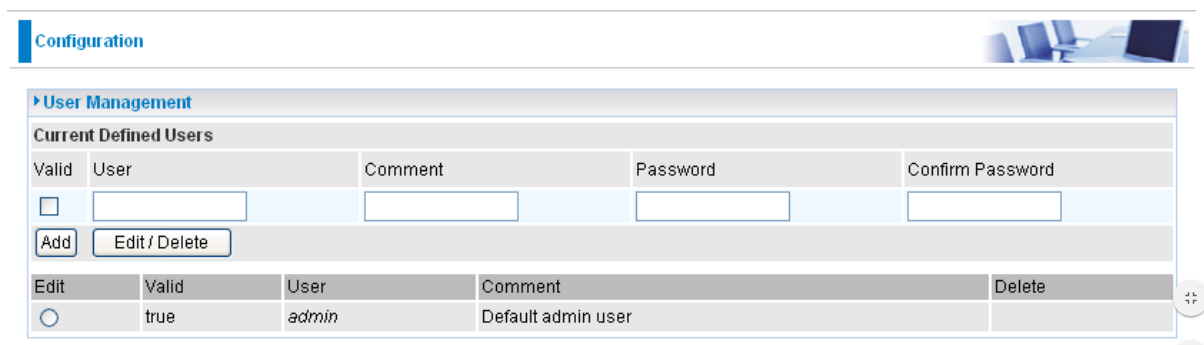
In order to prevent unauthorized access to your router's configuration interface, it requires all users to login with a password. You can set up multiple user accounts, each with their own password.
You are able to Edit existing users and Add new users who are able to access the device's configuration interface. Once you have clicked on Edit, you are shown the following options:
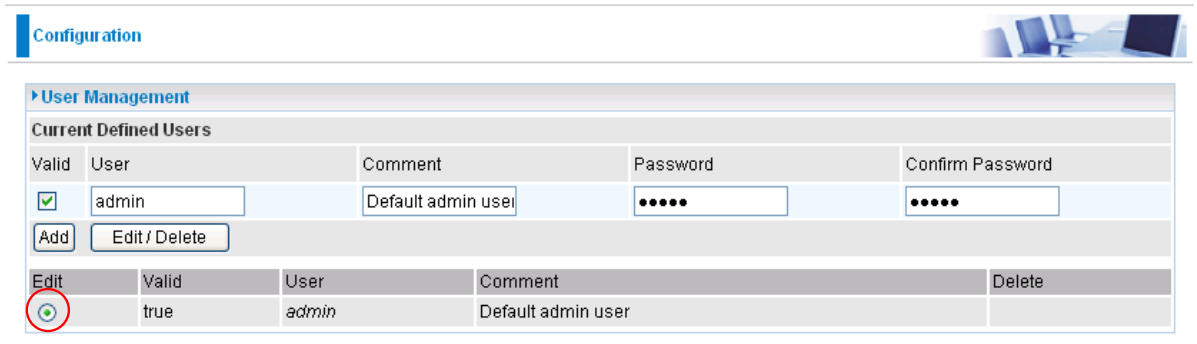
You can change the user's password, whether their account is active and valid, as well as add a comment to each user account. Click Edit/Delete button to save your revise. You cannot delete the default admin account; if you do you will be logged out. However, you can delete any other created accounts by clicking Delete when editing the user.
You are strongly advised to change the password on the default "admin” account when you receive your router, and any time you reset your configuration to Factory Defaults.
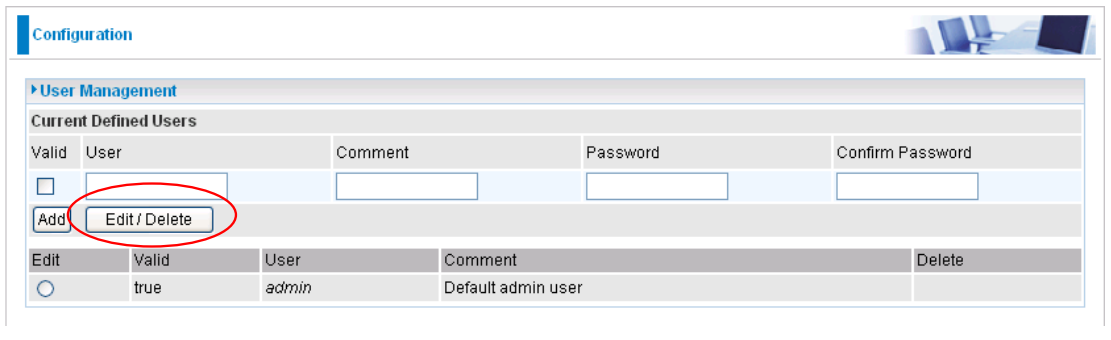
To create a new user account, first check the Valid box and then enter in the relevant details for User, Comment, Password and Confirm Password. Click the Add button to add the new user account.
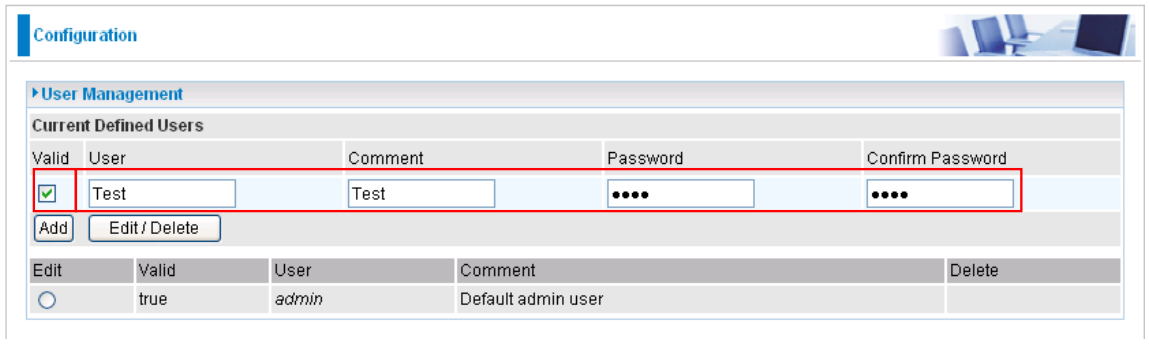
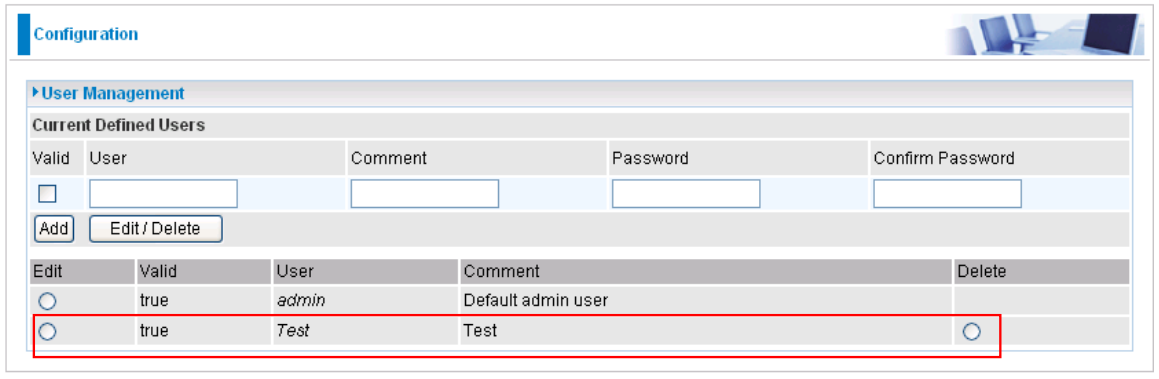
To delete the user account, select the Delete option and then click the Edit/Delete button.
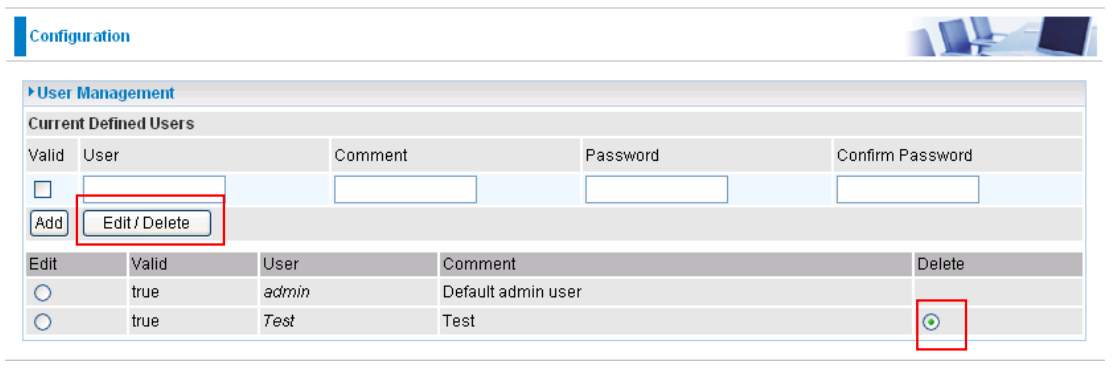
You can restore your router to its factory settings by holding the Reset button on the back of your router for 6 - 8 seconds.
These companies are competitor of Billion & also provide great products.
Press Ctrl + D to add this site to your favorites!