Updated: 8th April 2021
Launch a web browser on the computer that you're going to use to configure the Buffalo (AirStation or any other) router model.

If 192.168.11.1 doesn't works & error appears, then please try these:
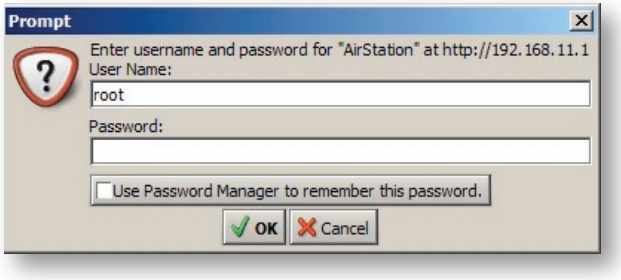
| Router | Username | Password |
|---|---|---|
| Buffalo BUFFALO Rev. ALL | root | n/a |
| Buffalo WIRELESS BROADBAND BASE STATION-G Rev. WLA-G54 WBR-G54 | root | (none) |
These setup & configuration manuals for Buffalo are the solution for all your router related problems. Just click on your model to see (and download in PDF) the setup guides for all popular Buffalo models.
Click Below To See Desired Manual
| Buffalo DD-WRT-v24SP2-MULTI | View Manual | |
| Buffalo WBMR-G125 | View Manual | |
| Buffalo WBMR-G54 | View Manual | |
| Buffalo WBMR-HP-G300H | View Manual | |
| Buffalo WBMR-HP-GN | View Manual | |
| Buffalo WBMR-HP-GNV2 | View Manual | |
| Buffalo WCR-GN | View Manual | |
| Buffalo WHR-G300N | View Manual | |
| Buffalo WHR-HP-G54-Tomato | View Manual | |
| Buffalo WZR-1750DHP | View Manual |
Note the below IP, Username and login information is general and may not relate to all models of Buffalo routers. Consult the password, Username & IP list to know all possible values any Buffalo router can have.
IP address will be entered into the Address field of your web browser to access the Router's configuration graphical user interface (GUI) using a web browser. The default IP address is 192.168.11.1. This may be changed to suit any IP address scheme the user desires.
Username is needed to access the Router's management interface. When you attempt to connect to the device through a web browser you will be prompted to enter this Username. The default Username for the Router is "admin". for some models & "root" for some, depending on the router model. The user cannot change username.
You will be prompted to enter Password when you access the Router's management interface. The default Password is "admin". for some models while is left blank for many other models, depending on the router model. You need to try both of them to see which one works for you. The user may change this to any other password of his liking.
These companies are competitor of Buffalo & also provide great products.
Press Ctrl + D to add this site to your favorites!