Updated: 10th April 2021
You need to log into your router login admin panel but are stuck, as there is no clue what your router username (also called network ID) & password (also caller device key) is; you may had forgotten it or else this may be your first time since you need it and now don't know where to get it.
Congratulation, you are at right place! From most popular router companies like 3Com, Alcatel, HP, ZTE & ZyXEL to little heard Apple, Oracle & Orange - we have desired username & passwords for all!
Select your router company to get your desired router username and password.
| Router Model | Username | Password |
|---|---|---|
| 2WIRE ALL WIFI ROUTERS | (none) | Wireless |
| Router Model | Username | Password |
|---|---|---|
| 3COM COREBUILDER Rev. 7000/6000/3500/2500 | debug | synnet |
| 3COM COREBUILDER Rev. 7000/6000/3500/2500 | tech | tech |
| 3COM HIPERARC Rev. V4.1.X | adm | (none) |
| 3COM LANPLEX Rev. 2500 | debug | synnet |
| 3COM LANPLEX Rev. 2500 | tech | tech |
| 3COM LINKSWITCH Rev. 2000/2700 | tech | tech |
| 3COM NETBUILDER | admin | (none) |
| 3COM OFFICE CONNECT ISDN ROUTERS Rev. 5X0 | n/a | PASSWORD |
| 3COM SUPERSTACK II SWITCH Rev. 2200 | debug | synnet |
| 3COM SUPERSTACK II SWITCH Rev. 2700 | tech | tech |
| 3COM OFFICECONNECT 812 ADSL | adminttd | adminttd |
| 3COM WIRELESS AP Rev. ANY | admin | comcomcom |
| 3COM CELLPLEX Rev. 7000 | tech | tech |
| 3COM CELLPLEX Rev. 7000 | admin | admin |
| 3COM HIPERARC Rev. V4.1.X | adm | (none) |
| 3COM LANPLEX Rev. 2500 | tech | (none) |
| 3COM CELLPLEX | admin | synnet |
| 3COM SUPERSTACK II SWITCH Rev. 2700 | tech | tech |
| 3COM CELLPLEX Rev. 7000 | root | (none) |
| 3COM HIPERACT Rev. V4.1.X | admin | (none) |
| 3COM CELLPLEX Rev. 7000 | tech | (none) |
| 3COM CELLPLEX Rev. 7000 | admin | admin |
| 3COM SUPERSTACK 3 Rev. 4XXX | admin | (none) |
| 3COM SUPERSTACK 3 Rev. 4XXX | monitor | monitor |
| 3COM SUPERSTACK 3 Rev. 4400-49XX | manager | manager |
| 3COM NETBUILDER | Root | (none) |
| 3COM 3C16450 | admin | (none) |
| 3COM 3C16406 | admin | (none) |
| 3COM OFFICE CONNECT ISDN ROUTERS Rev. 5X0 | n/a | PASSWORD |
| 3COM COREBUILDER Rev. 7000/6000/3500/2500 | n/a | admin |
| 3COM COREBUILDER Rev. 7000/6000/3500/2500 | n/a | (none) |
| 3COM OFFICECONNECT ADSL WIRELESS 11G FIREWALL ROUTER Rev. 3CRWDR100-72 | (none) | admin |
| 3COM INTERNET FIREWALL Rev. 3C16770 | admin | password |
| 3COM SHARK FIN Rev. COMCAST-SUPPLIED | User | Password |
| 3COM 812 | Administrator | admin |
| 3COM CELLPLEX Rev. 7000 | operator | (none) |
| 3COM 3COM SUPERSTACK 3 SWITCH 3300XM | security | security |
| 3COM SUPERSTACK II Rev. 1100/3300 | 3comcso | RIP000 |
| 3COM NETBUILDER | (none) | admin |
| 3COM CELLPLEX Rev. 7000 | tech | tech |
| 3COM SUPER | admin | (none) |
| 3COM CELLPLEX Rev. 7000 | admin | admin |
| 3COM CELLPLEX Rev. 7000 | root | (none) |
| 3COM NETBUILDER | admin | (none) |
| 3COM CELLPLEX Rev. 7000 | operator | (none) |
| 3COM OFFICECONNECT 812 ADSL Rev. 01.50-01 | admin | (none) |
| 3COM CELLPLEX | admin | admin |
| 3COM HIPERACT Rev. V4.1.X | admin | (none) |
| 3COM 3C16405 | n/a | (none) |
| 3COM 3C16405 | Administrator | (none) |
| 3COM SWITCH Rev. 3300XM | admin | admin |
| 3COM SS III SWITCH Rev. 4XXX (4900 - SURE) | recovery | recovery |
| 3COM OFFICECONNECT WIRELESS 11G CABLE/DSL GATEWAY | (none) | admin |
| 3COM 3C16405 | admin | (none) |
| 3COM OFFICECONNECT 812 ADSL Rev. 01.50-01 | admin | (none) |
| 3COM CELLPLEX | n/a | (none) |
| 3COM CELLPLEX | admin | admin |
| 3COM HIPERACT Rev. V4.1.X | admin | (none) |
| 3COM 3C16405 | Administrator | (none) |
| 3COM CELLPLEX Rev. 7000 | tech | (none) |
| 3COM SWITCH Rev. 3300XM | admin | admin |
| 3COM SS III SWITCH Rev. 4XXX (4900 - SURE) | recovery | recovery |
| 3COM OFFICECONNECT WIRELESS 11G CABLE/DSL GATEWAY | (none) | admin |
| 3COM 3CRADSL72 Rev. 1.2 | (none) | 1234admin |
| 3COM CB9000 / 4007 Rev. 3 | Type User: FORCE | (none) |
| 3COM OFFICECONNECT | n/a | (none) |
| 3COM SUPERSTACK II NETBUILDER Rev. 11.1 | n/a | (none) |
| 3COM OFFICECONNECT | admin | (none) |
| 3COM OFFICE CONNECT Rev. 11G | admin | (none) |
| Router Model | Username | Password |
|---|---|---|
| 3M VOL-0215 ETC. | volition | volition |
| Router Model | Username | Password |
|---|---|---|
| 3WARE 3DM | Administrator | 3ware |
| Router Model | Username | Password |
|---|---|---|
| ACCONET ROUTER | Admin | admin |
| Router Model | Username | Password |
|---|---|---|
| ACCTON WIRELESSROUTER Rev. T-ONLINE | (none) | 0 |
| Router Model | Username | Password |
|---|---|---|
| ACEEX MODEM ADSL ROUTER | admin | (none) |
| ACEEX MODEM ADSL ROUTER | admin | (none) |
| Router Model | Username | Password |
|---|---|---|
| ACTIONTEC GE344000-01 | (none) | (none) |
| ACTIONTEC W1424WR | admin | password |
| ACTIONTEC R1520SU | admin | (none) |
| ACTIONTEC GT704-WG | admin | password |
| Router Model | Username | Password |
|---|---|---|
| ADIC SCALAR 100/1000 | admin | secure |
| ADIC SCALAR I2000 | admin | password |
| Router Model | Username | Password |
|---|---|---|
| ADTRAN MX2800 | n/a | adtran |
| ADTRAN SMART 16/16E | n/a | (none) |
| ADTRAN ATLAS 800/800PLUS/810PLUS/550 | n/a | Password |
| ADTRAN SMART 16/16E | n/a | PASSWORD |
| ADTRAN NXIQ | n/a | adtran |
| ADTRAN TSU IQ/DSU IQ | n/a | (none) |
| ADTRAN EXPRESS 5110/5200/5210 | n/a | adtran |
| ADTRAN AGENT CARD | n/a | ADTRAN |
| ADTRAN TSU ROUTER MODULE/L128/L768/1.5 | n/a | (none) |
| ADTRAN T3SU 300 | n/a | adtran |
| Router Model | Username | Password |
|---|---|---|
| AETHRA STARBRIDGE EU | admin | password |
| Router Model | Username | Password |
|---|---|---|
| AIRTIES ALL | (blank) | (blank) |
| Router Model | Username | Password |
|---|---|---|
| ALAXALA AX7800R | operator | (none) |
| Router Model | Username | Password |
|---|---|---|
| ALCATEL 4400 | mtcl | (none) |
| ALCATEL PBX Rev. 4400 | kermit | kermit |
| ALCATEL PBX Rev. 4400 | dhs3mt | dhs3mt |
| ALCATEL PBX Rev. 4400 | at4400 | at4400 |
| ALCATEL PBX Rev. 4400 | mtch | mtch |
| ALCATEL PBX Rev. 4400 | mtcl | mtcl |
| ALCATEL PBX Rev. 4400 | root | letacla |
| ALCATEL PBX Rev. 4400 | dhs3pms | dhs3pms |
| ALCATEL PBX Rev. 4400 | adfexc | adfexc |
| ALCATEL PBX Rev. 4400 | client | client |
| ALCATEL PBX Rev. 4400 | install | llatsni |
| ALCATEL PBX Rev. 4400 | halt | tlah |
| ALCATEL OFFICE 4200 | n/a | 1064 |
| ALCATEL OMNISTACK 6024 | admin | switch |
| ALCATEL OMNISTACK/OMNISWITCH | diag | switch |
| ALCATEL OMNISTACK/OMNISWITCH | diag | switch |
| ALCATEL TIMESTEP VPN 1520 Rev. 3.00.026 | root | permit |
| ALCATEL OXO Rev. 1.3 | (none) | admin |
| ALCATEL OMNIPCX OFFICE Rev. 4.1 | ftp_inst | pbxk1064 |
| ALCATEL OMNIPCX OFFICE Rev. 4.1 | ftp_admi | kilo1987 |
| ALCATEL OMNIPCX OFFICE Rev. 4.1 | ftp_oper | help1954 |
| ALCATEL OMNIPCX OFFICE Rev. 4.1 | ftp_nmc | tuxalize |
| Router Model | Username | Password |
|---|---|---|
| ALLIED TELESYN | manager | friend |
| Router Model | Username | Password |
|---|---|---|
| ALLNET T-DSL MODEM Rev. SOFTWARE VERSION: V1.51 | admin | admin |
| ALLNET ALL0275 802.11G AP Rev. 1.0.6 | (none) | admin |
| Router Model | Username | Password |
|---|---|---|
| ALTEON ACEDIRECTOR3 | admin | (none) |
| ALTEON ACESWITCH Rev. 180E | admin | admin |
| ALTEON ACESWITCH Rev. 180E | admin | (none) |
| ALTEON ACESWITCH Rev. 180E | admin | linga |
| ALTEON AD4 Rev. 9 | admin | admin |
| Router Model | Username | Password |
|---|---|---|
| AMBIT ADSL | root | (none) |
| AMBIT CABLE MODEM 60678EU Rev. 1.12 | root | root |
| AMBIT CABLE MODEM | root | root |
| AMBIT NTL:HOME 200 Rev. 2.67.1011 | root | root |
| AMBIT U10C019 | user | user - (admin:cableroot) |
| Router Model | Username | Password |
|---|---|---|
| AMITECH WIRELESS ROUTER AND ACCESS POINT 802.11G 802.11B Rev. ANY | admin | admin |
| Router Model | Username | Password |
|---|---|---|
| AOC ZENWORKS 4.0 | n/a | admin |
| Router Model | Username | Password |
|---|---|---|
| APC 9606 SMART SLOT | n/a | backdoor |
| APC USV NETWORK MANAGEMENT CARD | n/a | TENmanUFactOryPOWER |
| APC UPSES (WEB/SNMP MGMT CARD) | device | device |
| APC SMART UPS | apc | apc |
| APC SMARTUPS 3000 | apc | apc |
| Router Model | Username | Password |
|---|---|---|
| APPLE AIRPORT BASE STATION (GRAPHITE) Rev. 2 | (none) | public |
| APPLE AIRPORT BASE STATION (DUAL ETHERNET) Rev. 2 | n/a | password |
| APPLE AIRPORT EXTREME BASE STATION Rev. 2 | n/a | admin |
| APPLE AIRPORT5 Rev. 1.0.09 | root | admin |
| APPLE IPHONE IOS4.X Rev. ALL | root | alpine |
| Router Model | Username | Password |
|---|---|---|
| ARECA RAID CONTROLLERS | admin | 0000 |
| Router Model | Username | Password |
|---|---|---|
| ARESCOM MODEM/ROUTER Rev. 10XX | n/a | atc123 |
| Router Model | Username | Password |
|---|---|---|
| ARTEM COMPOINT - CPD-XT-B Rev. CPD-XT-B | (none) | admin |
| Router Model | Username | Password |
|---|---|---|
| ASANTE INTRASWITCH | IntraSwitch | Asante |
| ASANTE INTRASTACK | IntraStack | Asante |
| ASANTE FM2008 | superuser | (none) |
| ASANTE FM2008 | admin | asante |
| Router Model | Username | Password |
|---|---|---|
| ASCEND YURIE | readonly | lucenttech2 |
| ASCEND ROUTER | n/a | ascend |
| ASCEND SAHARA | root | ascend |
| Router Model | Username | Password |
|---|---|---|
| ASCOM ASCOTEL PBX Rev. ALL | (none) | 3ascotel |
| Router Model | Username | Password |
|---|---|---|
| ASMACK ROUTER Rev. AR804U | admin | epicrouter |
| Router Model | Username | Password |
|---|---|---|
| ASMAX AR701U / ASMAX AR6024 | admin | epicrouter |
| ASMAX AR800C2 | admin | epicrouter |
| ASMAX AR800C2 | admin | epicrouter |
| ASMAX AR-804U | admin | epicrouter |
| Router Model | Username | Password |
|---|---|---|
| ASPECT ACD Rev. 6 | customer | none |
| ASPECT ACD Rev. 6 | DTA | TJM |
| ASPECT ACD Rev. 7 | DTA | TJM |
| ASPECT ACD Rev. 8 | DTA | TJM |
| Router Model | Username | Password |
|---|---|---|
| ASUS WL-500G Rev. 1.7.5.6 | admin | admin |
| ASUS WL503G Rev. ALL | admin | admin |
| ASUS WL500 Rev. ALL | admin | admin |
| ASUS WL300 Rev. ALL | admin | admin |
| ASUS WL500G DELUXE | admin | admin |
| ASUS P5P800 | n/a | admin |
| ASUS WL500G | admin | admin |
| Router Model | Username | Password |
|---|---|---|
| ATLANTIS A02-RA141 | admin | atlantis |
| ATLANTIS I-STORM LAN ROUTER ADSL | admin | atlantis |
| Router Model | Username | Password |
|---|---|---|
| AVAYA G3R Rev. V6 | root | ROOT500 |
| AVAYA CAJUN P33X Rev. FIRMWARE BEFORE 3.11.0 | n/a | admin |
| AVAYA DEFINITY Rev. G3SI | craft | (none) |
| AVAYA CAJUN PXXX | root | root |
| AVAYA CAJUN Rev. P550R P580 P880 AND P882 | diag | danger |
| AVAYA CAJUN Rev. P550R P580 P880 AND P882 | manuf | xxyyzz |
| AVAYA PXXX Rev. 5.2.14 | diag | danger |
| AVAYA PXXX Rev. 5.2.14 | manuf | xxyyzz |
| AVAYA DEFINITY Rev. UP TO REV. 6 | craft | crftpw |
| AVAYA CMS SUPERVISOR Rev. 11 | root | cms500 |
| AVAYA DEFINITY | dadmin | dadmin01 |
| Router Model | Username | Password |
|---|---|---|
| AXIS NETCAM Rev. 200/240 | root | pass |
| AXIS ALL AXIS PRINTSERVER Rev. ALL | root | pass |
| AXIS WEBCAMS | root | pass |
| AXIS 540/542 PRINT SERVER | root | pass |
| AXIS NETCAM Rev. 200/240 | root | pass |
| AXIS 2100 | n/a | (none) |
| Router Model | Username | Password |
|---|---|---|
| AXUS AXUS YOTTA | n/a | 00000000 |
| Router Model | Username | Password |
|---|---|---|
| AZTECH DSL-600E | admin | admin |
| Router Model | Username | Password |
|---|---|---|
| Belkin F5D6130 | (none) | MiniAP |
| Belkin F5D7150 Rev. FB | n/a | admin |
| Belkin F5D8233-4 | (blank) | (blank) |
| Belkin F5D7231 | admin | (blank) |
| Router Model | Username | Password |
|---|---|---|
| BENQ AWL 700 WIRELESS ROUTER Rev. 1.3.6 BETA-002 | admin | admin |
| Router Model | Username | Password |
|---|---|---|
| Billion BIPAC 5100 | admin | admin |
| Billion BIPAC-640 AC Rev. 640AE100 | (none) | (none) |
| Router Model | Username | Password |
|---|---|---|
| BINTEC BIANCA/BRICK Rev. XM-5.1 | n/a | snmp-Trap |
| BINTEC X1200 Rev. 37834 | admin | bintec |
| BINTEC X2300I Rev. 37834 | admin | bintec |
| BINTEC X3200 Rev. 37834 | admin | bintec |
| BINTEC BIANKA ROUTERS | admin | bintec |
| Router Model | Username | Password |
|---|---|---|
| BMC PATROL Rev. 6 | patrol | patrol |
| Router Model | Username | Password |
|---|---|---|
| BREEZECOM BREEZECOM ADAPTERS Rev. 3.X | n/a | Master |
| BREEZECOM BREEZECOM ADAPTERS Rev. 2.X | n/a | laflaf |
| BREEZECOM BREEZECOM ADAPTERS Rev. 4.4.X | n/a | Helpdesk |
| BREEZECOM BREEZECOM ADAPTERS Rev. 4.X | n/a | Super |
| BREEZECOM BREEZECOM ADAPTERS Rev. 3.X | n/a | Master |
| BREEZECOM BREEZECOM ADAPTERS Rev. 2.X | n/a | laflaf |
| Router Model | Username | Password |
|---|---|---|
| BROADLOGIC XLT ROUTER | webadmin | webadmin |
| BROADLOGIC XLT ROUTER | admin | admin |
| BROADLOGIC XLT ROUTER | installer | installer |
| Router Model | Username | Password |
|---|---|---|
| BROCADE FABRIC OS Rev. ALL | root | fivranne |
| BROCADE SILKWORM Rev. ALL | admin | password |
| BROCADE FABRIC OS | admin | password |
| Router Model | Username | Password |
|---|---|---|
| BROTHER NC-3100H | (none) | access |
| BROTHER NC-4100H | (none) | access |
| BROTHER HL-1270N | n/a | access |
| Router Model | Username | Password |
|---|---|---|
| BT 2700HGV | blank | blank |
| BT Home Hub | admin | admin |
| BT Home Hub | admin | password |
| BT Home Hub 2 | admin | password |
| BT Home Hub 6 | (none) | printed on router |
| BT Hub | admin | admin |
| BT Smart Hub | (none) | printed on router |
| BT Voyager 1500 | admin | admin |
| BT Voyager 200 | admin | admin |
| BT Voyager 2000 | admin | admin |
| BT Voyager 205 | admin | admin |
| BT Voyager 2091 | admin | admin |
| BT Voyager 210 | admin | admin |
| BT Voyager 2100 | admin | admin |
| BT Voyager 2110 | admin | admin |
| BT Voyager 220V | admin | admin |
| BT Voyager 2500V | admin | admin |
| BT Wireless Network 1250 | blank | blank |
| Router Model | Username | Password |
|---|---|---|
| Buffalo BUFFALO Rev. ALL | root | n/a |
| Buffalo WIRELESS BROADBAND BASE STATION-G Rev. WLA-G54 WBR-G54 | root | (none) |
| Router Model | Username | Password |
|---|---|---|
| CABLETRON NETGEAR MODEM/ROUTER AND SSR | netman | (none) |
| Router Model | Username | Password |
|---|---|---|
| CANYON ROUTER | Administrator | admin |
| Router Model | Username | Password |
|---|---|---|
| CAYMAN CAYMAN DSL | n/a | (none) |
| Router Model | Username | Password |
|---|---|---|
| CELERITY MEDIATOR Rev. MULTI | mediator | mediator |
| Router Model | Username | Password |
|---|---|---|
| CELLIT CCPRO | cellit | cellit |
| Router Model | Username | Password |
|---|---|---|
| CHECKPOINT SECUREPLATFORM Rev. NG FP3 | admin | admin |
| Router Model | Username | Password |
|---|---|---|
| CIPHERTRUST IRONMAIL Rev. ANY | admin | password |
| Router Model | Username | Password |
|---|---|---|
| Cisco CACHE ENGINE | admin | diamond |
| Cisco CONFIGMAKER | cmaker | cmaker |
| Cisco CNR Rev. ALL | admin | changeme |
| Cisco NETRANGER/SECURE IDS | netrangr | attack |
| Cisco BBSM Rev. 5.0 AND 5.1 | bbsd-client | changeme2 |
| Cisco BBSD MSDE CLIENT Rev. 5.0 AND 5.1 | bbsd-client | NULL |
| Cisco BBSM ADMINISTRATOR Rev. 5.0 AND 5.1 | Administrator | changeme |
| Cisco NETRANGER/SECURE IDS Rev. 3.0(5)S17 | root | attack |
| Cisco BBSM MSDE ADMINISTRATOR Rev. 5.0 AND 5.1 | sa | (none) |
| Cisco CATALYST 4000/5000/6000 Rev. ALL | (none) | public/private/secret |
| Cisco PIX FIREWALL | (none) | cisco |
| Cisco VPN CONCENTRATOR 3000 SERIES Rev. 3 | admin | admin |
| Cisco CONTENT ENGINE | admin | default |
| Cisco AP1200 Rev. IOS | Cisco | Cisco |
| Cisco CISCOWORKS 2000 | guest | (none) |
| Cisco CISCOWORKS 2000 | admin | cisco |
| Cisco CONFIGMAKER | cmaker | cmaker |
| Cisco CISO AIRONET 1100 SERIES Rev. REV. 01 | (none) | Cisco |
| Cisco AIRONET | (none) | _Cisco |
| Cisco AIRONET | Cisco | Cisco |
| Cisco HSE | root | blender |
| Cisco HSE | hsa | hsadb |
| Cisco WLSE | root | blender |
| Cisco WLSE | wlse | wlsedb |
| Cisco AIRONET 1200 | root | Cisco |
| Cisco ARROWPOINT | admin | system |
| Cisco RTP300 W/2 PHONE PORTS Rev. 1.0 | admin | admin |
| Cisco RTP300 W/2 PHONE PORTS Rev. 1.0 | user | tivonpw |
| Cisco CVA 122 | admin | admin |
| Cisco 3600 | Administrator | admin |
| Cisco 1 | admin | admin |
| Cisco 2600 | Administrator | admin |
| Cisco CISCO ATA-186 (VONAGE) | (blank) | (blank) |
| Cisco 3700 | cisco | cisco |
| Cisco VALET - M10 Rev. | admin | admin |
| Router Model | Username | Password |
|---|---|---|
| CNET CNET 4PORT ADSL MODEM Rev. CNAD NF400 | admin | epicrouter |
| Router Model | Username | Password |
|---|---|---|
| COM3 OLE | admin | admin |
| Router Model | Username | Password |
|---|---|---|
| COMPAQ INSIGHT MANAGER | administrator | administrator |
| COMPAQ INSIGHT MANAGER | anonymous | (none) |
| COMPAQ INSIGHT MANAGER | user | user |
| COMPAQ INSIGHT MANAGER | operator | operator |
| COMPAQ INSIGHT MANAGER | user | public |
| COMPAQ INSIGHT MANAGER | PFCUser | 240653C9467E45 |
| Router Model | Username | Password |
|---|---|---|
| COMTREND CT536+ | admin | (none) |
| COMTREND CT-536+ | admin | admin |
| Router Model | Username | Password |
|---|---|---|
| CONEXANT ROUTER | n/a | epicrouter |
| CONEXANT ROUTER | n/a | admin |
| CONEXANT ACCESS RUNNER ADSL CONSOLE PORT 3.27 | Administrator | admin |
| Router Model | Username | Password |
|---|---|---|
| CORECESS CORECESS 3112 | Administrator | admin |
| CORECESS 6808 APC | corecess | corecess |
| CORECESS 3113 | admin | (none) |
| Router Model | Username | Password |
|---|---|---|
| CREATIVE 2015U | n/a | (none) |
| Router Model | Username | Password |
|---|---|---|
| CYBERGUARD ALL FIREWALLS Rev. ALL | cgadmin | cgadmin |
| Router Model | Username | Password |
|---|---|---|
| CYCLADES PR 1000 | super | surt |
| CYCLADES TS800 | root | tslinux |
| Router Model | Username | Password |
|---|---|---|
| D-Link DSL-G664T Rev. A1 | admin | admin |
| D-Link HUBS/SWITCHES | D-Link | D-Link |
| D-Link DI-704 Rev. REV A | (none) | admin |
| D-Link DI-804 Rev. V2.03 | admin | (none) |
| D-Link DWL 900AP | (none) | public |
| D-Link DI-614+ | user | (none) |
| D-Link DWL-614+ Rev. REV A REV B | admin | (none) |
| D-Link D-704P Rev. REV B | admin | (none) |
| D-Link DI-604 Rev. REV A REV B REV C REV E | admin | (none) |
| D-Link DWL-614+ Rev. 2.03 | admin | (none) |
| D-Link D-704P | admin | admin |
| D-Link DWL-900+ | admin | (none) |
| D-Link DI-704 | n/a | admin |
| D-Link DI-604 Rev. 1.62B+ | admin | (none) |
| D-Link DI-624 Rev. ALL | admin | (none) |
| D-Link DI-624 Rev. ALL | User | (none) |
| D-Link DI-604 Rev. 2.02 | admin | admin |
| D-Link DWL 1000 | admin | (none) |
| D-Link DI-514 | user | (none) |
| D-Link DI-614+ Rev. ANY | admin | (none) |
| D-Link DWL 2100AP | admin | (none) |
| D-Link DSL-302G | admin | admin |
| D-Link DI-624+ Rev. A3 | admin | admin |
| D-Link DWL-2000AP+ Rev. 1.13 | admin | (none) |
| D-Link DI-614+ | admin | admin |
| D-Link DSL-300G+ Rev. TEO | (none) | private |
| D-Link DSL-300G+ Rev. TEO | admin | admin |
| D-Link DI-524 Rev. ALL | admin | (none) |
| D-Link FIREWALL Rev. DFL-200 | admin | admin |
| D-Link DI-524 Rev. ALL | user | (none) |
| D-Link DWL-900AP+ Rev. REV A REV B REV C | admin | (none) |
| D-Link DSL500G | admin | admin |
| D-Link DSL-504T | admin | admin |
| D-Link DSL-G604T | admin | admin |
| D-Link DI-707P ROUTER | admin | (none) |
| D-Link DI624 Rev. C3 | admin | password |
| D-Link 604 | n/a | admin |
| D-Link DSL-500 | admin | admin |
| D-Link 504G ADSL ROUTER | admin | admin |
| D-Link DI-524 | admin | (none) |
| D-Link ADSL | admin | admin |
| D-Link VWR (VONAGE) Rev. WIRELESS BROADBAND ROUTER | user | user |
| D-Link VTA (VONAGE) | user | user |
| Router Model | Username | Password |
|---|---|---|
| DATACOM BSASX/101 | n/a | letmein |
| Router Model | Username | Password |
|---|---|---|
| DAVOX UNISON | root | davox |
| DAVOX UNISON | admin | admin |
| DAVOX UNISON | davox | davox |
| DAVOX UNISON | sa | (none) |
| Router Model | Username | Password |
|---|---|---|
| DD-WRT DD-WRT V23 SP2 (09/15/06) | root | admin |
| Router Model | Username | Password |
|---|---|---|
| DEERFIELD MDAEMON | MDaemon | MServer |
| Router Model | Username | Password |
|---|---|---|
| DELL LASER PRINTER 3000CN / 3100CN | admin | password |
| DELL REMOTE ACCESS CARD | root | calvin |
| Router Model | Username | Password |
|---|---|---|
| DEMARC NETWORK MONITOR | admin | my_DEMARC |
| Router Model | Username | Password |
|---|---|---|
| DEVELCON ORBITOR DEFAULT CONSOLE | n/a | BRIDGE |
| DEVELCON ORBITOR DEFAULT CONSOLE | n/a | password |
| Router Model | Username | Password |
|---|---|---|
| DICTAPHONE PROLOG | PBX | PBX |
| DICTAPHONE PROLOG | NETWORK | NETWORK |
| DICTAPHONE PROLOG | NETOP | (none) |
| Router Model | Username | Password |
|---|---|---|
| DIGICOM MICHELANGELO | admin | michelangelo |
| DIGICOM MICHELANGELO | user | password |
| Router Model | Username | Password |
|---|---|---|
| DIGICORP VIPER | n/a | BRIDGE |
| DIGICORP VIPER | n/a | password |
| DIGICORP ROUTER | n/a | BRIDGE |
| DIGICORP ROUTER | n/a | password |
| Router Model | Username | Password |
|---|---|---|
| DRAYTEK VIGOR Rev. ALL | admin | admin |
| DRAYTEK VIGOR 2600 | admin | (none) |
| DRAYTEK VIGOR 2900+ | admin | admin |
| DRAYTEK 2800 | (blank) | (blank) |
| DRAYTEK VIGOR 3300 | draytek | 1234 |
| Router Model | Username | Password |
|---|---|---|
| DYNALINK RTA230 | admin | admin |
| DYNALINK RTA700W | admin | admin |
| Router Model | Username | Password |
|---|---|---|
| E-CON ECON DSL ROUTER | admin | epicrouter |
| Router Model | Username | Password |
|---|---|---|
| E-TECH ADSL ETHERNET ROUTER Rev. ANNEX A V2 | admin | epicrouter |
| E-TECH WIRELESS 11MBPS ROUTER MODEL:WLRT03 | (none) | admin |
| E-TECH ROUTER Rev. RTBR03 | (none) | admin |
| Router Model | Username | Password |
|---|---|---|
| ECHOLIFE GATEWAY Rev. | admin | admin |
| Router Model | Username | Password |
|---|---|---|
| EDIMAX BROADBAND ROUTER Rev. HARDWARE: REV A. BOOT CODE: 1.0 RUNTIME CODE 2.63 | admin | 1234 |
| EDIMAX EW-7205APL Rev. FIRMWARE RELEASE 2.40A-00 | guest | (none) |
| EDIMAX ES-5224RXM | admin | 123 |
| EDIMAX WIRELESS ADSL ROUTER Rev. AR-7024 | admin | epicrouter |
| Router Model | Username | Password |
|---|---|---|
| EFFICIENT SPEEDSTREAM DSL | n/a | admin |
| EFFICIENT 5871 DSL ROUTER Rev. V 5.3.3-0 | login | admin |
| EFFICIENT 5851 | login | password |
| EFFICIENT SPEEDSTREAM DSL | n/a | admin |
| Router Model | Username | Password |
|---|---|---|
| ELSA LANCOM OFFICE ISDN ROUTER Rev. 800/1000/1100 | n/a | cisco |
| Router Model | Username | Password |
|---|---|---|
| ENTERASYS ANG-1105 Rev. UNKNOWN | admin | netadmin |
| ENTERASYS ANG-1105 Rev. UNKNOWN | (none) | netadmin |
| ENTERASYS VERTICAL HORIZON Rev. ANY | admin | (none) |
| ENTERASYS VERTICAL HORIZON Rev. VH-2402S | tiger | tiger123 |
| Router Model | Username | Password |
|---|---|---|
| ENTRUST GETACCESS Rev. 4.X AND 7.X | websecadm | changeme |
| Router Model | Username | Password |
|---|---|---|
| ERICSSON ERICSSON ACC | netman | netman |
| ERICSSON ERICSSON ACC | netman | netman |
| ERICSSON TIGRIS PLATFORM Rev. ALL | public | (none) |
| ERICSSON MD110 PABX Rev. UP-TO-BC9 | (none) | help |
| ERICSSON ERICSSON ACC | n/a | (none) |
| Router Model | Username | Password |
|---|---|---|
| ESP DIGIVIEW PRO4N | 1111 | 1111 |
| Router Model | Username | Password |
|---|---|---|
| EVERFOCUS POWERPLEX Rev. EDR1600 | admin | admin |
| EVERFOCUS POWERPLEX Rev. EDR1600 | supervisor | supervisor |
| EVERFOCUS POWERPLEX Rev. EDR1600 | operator | operator |
| Router Model | Username | Password |
|---|---|---|
| EXABYTE MAGNUM20 | anonymous | Exabyte |
| Router Model | Username | Password |
|---|---|---|
| F5 BIGIP 540 | root | default |
| Router Model | Username | Password |
|---|---|---|
| F5-NETWORKS BIGIP | n/a | (none) |
| Router Model | Username | Password |
|---|---|---|
| FLOWPOINT 2200 SDSL | admin | admin |
| FLOWPOINT DSL | n/a | password |
| FLOWPOINT 100 IDSN | admin | admin |
| FLOWPOINT 40 IDSL | admin | admin |
| FLOWPOINT FLOWPOINT DSL | admin | admin |
| Router Model | Username | Password |
|---|---|---|
| FORTINET FORTIGATE | admin | (none) |
| Router Model | Username | Password |
|---|---|---|
| FREETECH PC BIOS | n/a | Posterie |
| FREETECH BIOS | n/a | Posterie |
| Router Model | Username | Password |
|---|---|---|
| GERICOM PHOENIX | Administrator | (none) |
| Router Model | Username | Password |
|---|---|---|
| GIGA 8IPPRO1000 | Administrator | admin |
| Router Model | Username | Password |
|---|---|---|
| GVC E800/RB4 | Administrator | admin |
| Router Model | Username | Password |
|---|---|---|
| HP ISEE | admin | isee |
| HP POWER MANAGER Rev. 3 | admin | admin |
| HP HP 2000/3000 MPE/XX | MGR | HPP187 |
| HP HP 2000/3000 MPE/XX | MGR | HPP189 |
| HP HP 2000/3000 MPE/XX | MGR | HPP196 |
| HP HP 2000/3000 MPE/XX | MGR | INTX3 |
| HP HP 2000/3000 MPE/XX | MGR | ITF3000 |
| HP HP 2000/3000 MPE/XX | MGR | NETBASE |
| HP HP 2000/3000 MPE/XX | MGR | REGO |
| HP HP 2000/3000 MPE/XX | MGR | RJE |
| HP HP 2000/3000 MPE/XX | MGR | CONV |
| HP HP 2000/3000 MPE/XX | OPERATOR | SYS |
| HP HP 2000/3000 MPE/XX | OPERATOR | DISC |
| HP HP 2000/3000 MPE/XX | OPERATOR | SYSTEM |
| HP HP 2000/3000 MPE/XX | OPERATOR | SUPPORT |
| HP HP 2000/3000 MPE/XX | OPERATOR | COGNOS |
| HP HP 2000/3000 MPE/XX | PCUSER | SYS |
| HP HP 2000/3000 MPE/XX | RSBCMON | SYS |
| HP HP 2000/3000 MPE/XX | SPOOLMAN | HPOFFICE |
| HP HP 2000/3000 MPE/XX | WP | HPOFFICE |
| HP HP 2000/3000 MPE/XX | ADVMAIL | HPOFFICE DATA |
| HP HP 2000/3000 MPE/XX | ADVMAIL | HP |
| HP HP 2000/3000 MPE/XX | FIELD | SUPPORT |
| HP HP 2000/3000 MPE/XX | FIELD | MGR |
| HP HP 2000/3000 MPE/XX | FIELD | SERVICE |
| HP HP 2000/3000 MPE/XX | FIELD | MANAGER |
| HP HP 2000/3000 MPE/XX | FIELD | HPP187 SYS |
| HP HP 2000/3000 MPE/XX | FIELD | LOTUS |
| HP HP 2000/3000 MPE/XX | FIELD | HPWORD PUB |
| HP HP 2000/3000 MPE/XX | FIELD | HPONLY |
| HP HP 2000/3000 MPE/XX | HELLO | MANAGER.SYS |
| HP HP 2000/3000 MPE/XX | HELLO | MGR.SYS |
| HP HP 2000/3000 MPE/XX | HELLO | FIELD.SUPPORT |
| HP HP 2000/3000 MPE/XX | HELLO | OP.OPERATOR |
| HP HP 2000/3000 MPE/XX | ||
| HP HP 2000/3000 MPE/XX | REMOTE | |
| HP HP 2000/3000 MPE/XX | TELESUP | |
| HP HP 2000/3000 MPE/XX | HPOFFICE | |
| HP HP 2000/3000 MPE/XX | MPE | |
| HP HP 2000/3000 MPE/XX | MANAGER | TCH |
| HP HP 2000/3000 MPE/XX | MANAGER | SYS |
| HP HP 2000/3000 MPE/XX | MANAGER | SECURITY |
| HP HP 2000/3000 MPE/XX | MANAGER | ITF3000 |
| HP HP 2000/3000 MPE/XX | MANAGER | HPOFFICE |
| HP HP 2000/3000 MPE/XX | MANAGER | COGNOS |
| HP HP 2000/3000 MPE/XX | MANAGER | TELESUP |
| HP HP 2000/3000 MPE/XX | MGR | SYS |
| HP HP 2000/3000 MPE/XX | MGR | CAROLIAN |
| HP HP 2000/3000 MPE/XX | MGR | VESOFT |
| HP HP 2000/3000 MPE/XX | MGR | XLSERVER |
| HP HP 2000/3000 MPE/XX | MGR | SECURITY |
| HP HP 2000/3000 MPE/XX | MGR | TELESUP |
| HP HP 2000/3000 MPE/XX | MGR | HPDESK |
| HP HP 2000/3000 MPE/XX | MGR | CCC |
| HP HP 2000/3000 MPE/XX | MGR | CNAS |
| HP HP 2000/3000 MPE/XX | MGR | WORD |
| HP HP 2000/3000 MPE/XX | MGR | COGNOS |
| HP HP 2000/3000 MPE/XX | MGR | ROBELLE |
| HP HP 2000/3000 MPE/XX | MGR | HPOFFICE |
| HP HP 2000/3000 MPE/XX | MGR | HPONLY |
| HP LASERJET NET PRINTERS Rev. ONES WITH JETDIRECT ON THEM | (none) | (none) |
| HP LASERJET NET PRINTERS Rev. ONES WITH JETDIRECT ON THEM | (none) | (none) |
| HP LASERJET NET PRINTERS Rev. ONES WITH JETDIRECT ON THEM | Anonymous | (none) |
| HP LASERJET NET PRINTERS Rev. ONES WITH JETDIRECT ON THEM | (none) | (none) |
| HP WEBMIN Rev. 0.84 | admin | hp.com |
| HP SA7200 | admin | admin |
| HP SA7200 | admin | (none) |
| Router Model | Username | Password |
|---|---|---|
| HUAWEI MT880R | TMAR#HWMT8007079 | (none) |
| HUAWEI MT882 ADSL2+ | admin | admin |
| HUAWEI HG8405 Rev. | user | user |
| Router Model | Username | Password |
|---|---|---|
| IBLITZZ BWA711/ALL MODELS Rev. ALL | admin | admin |
| Router Model | Username | Password |
|---|---|---|
| IBM ASCEND OEM ROUTERS | n/a | ascend |
| IBM A21M | n/a | (none) |
| IBM 390E | n/a | admin |
| IBM TOTALSTORAGE ENTERPRISE SERVER | storwatch | specialist |
| IBM 8239 TOKEN RING HUB Rev. 2.5 | n/a | R1QTPS |
| IBM 8224 HUB | vt100 | public |
| IBM 3534 F08 FIBRE SWITCH | admin | password |
| IBM SWITCH Rev. 8275-217 | admin | (none) |
| IBM DIRECTORY - WEB ADMINISTRATION TOOL Rev. 5.1 | superadmin | secret |
| IBM HARDWARE MANAGEMENT CONSOLE Rev. 3 | hscroot | abc123 |
| IBM 3583 TAPE LIBRARY | admin | secure |
| IBM INFOPRINT 6700 Rev. HTTP://WWW.PHENOELIT.DE/DPL/DPL.HTML | root | (none) |
| IBM T20 | n/a | admin |
| IBM IBM | n/a | (none) |
| IBM REMOTE SUPERVISOR ADAPTER (RSA) | USERID | PASSW0RD |
| IBM BLADECENTER MGMT CONSOLE | USERID | PASSW0RD |
| IBM T42 | Administrator | admin |
| IBM A20M | n/a | admin |
| Router Model | Username | Password |
|---|---|---|
| IHOI OIHOH Rev. LKNLKN | Administrator | pilou |
| Router Model | Username | Password |
|---|---|---|
| IMAI TRAFFIC SHAPER Rev. TS-1012 | n/a | (none) |
| Router Model | Username | Password |
|---|---|---|
| INCHON INCHON Rev. INCHON | admin | admin |
| Router Model | Username | Password |
|---|---|---|
| INFOSMART SOHO ROUTER | admin | 0000 |
| Router Model | Username | Password |
|---|---|---|
| INTEL SHIVA | root | (none) |
| INTEL EXPRESS 9520 ROUTER | NICONEX | NICONEX |
| INTEL EXPRESS 520T SWITCH | setup | setup |
| INTEL WIRELESS AP 2011 Rev. 2.21 | (none) | Intel |
| INTEL WIRELESS GATEWAY Rev. 3.X | intel | intel |
| INTEL SHIVA | Guest | (none) |
| INTEL SHIVA | root | (none) |
| INTEL NETSTRUCTURE Rev. 480T | admin | (none) |
| Router Model | Username | Password |
|---|---|---|
| INTENO DG201 Rev. | admin | giraff |
| Router Model | Username | Password |
|---|---|---|
| INTERBASE INTERBASE DATABASE SERVER Rev. ALL | SYSDBA | masterkey |
| Router Model | Username | Password |
|---|---|---|
| INTERMEC MOBILE LAN Rev. 5.25 | intermec | intermec |
| Router Model | Username | Password |
|---|---|---|
| INTERSHOP INTERSHOP Rev. 4 | operator | $chwarzepumpe |
| Router Model | Username | Password |
|---|---|---|
| INTERSYSTEMS CACHE POST-RDMS | system | sys |
| Router Model | Username | Password |
|---|---|---|
| INTEX ORGANIZER | n/a | (none) |
| Router Model | Username | Password |
|---|---|---|
| INVENTEL LIVEBOX | admin | admin |
| Router Model | Username | Password |
|---|---|---|
| ION NELU Rev. NEL | n/a | admin |
| ION NELU Rev. NEL | Administrator | admin |
| Router Model | Username | Password |
|---|---|---|
| IPSTAR IPSTAR SATELLITE ROUTER/RADIO Rev. V2 | admin | operator |
| IPSTAR IPSTAR NETWORK BOX Rev. V.2+ | admin | operator |
| Router Model | Username | Password |
|---|---|---|
| IRONPORT MESSAGING GATEWAY APPLIANCE | admin | ironport |
| Router Model | Username | Password |
|---|---|---|
| JAHT ADSL ROUTER Rev. AR41/2A | admin | epicrouter |
| Router Model | Username | Password |
|---|---|---|
| JDE WORLDVISION/ONEWORLD | PRODDTA | PRODDTA |
| Router Model | Username | Password |
|---|---|---|
| JUNIPER ISG2000 | netscreen | netscreen |
| Router Model | Username | Password |
|---|---|---|
| KALATEL CALIBUR DSR-2000E | n/a | 3477 |
| KALATEL CALIBUR DSR-2000E | n/a | 8111 |
| Router Model | Username | Password |
|---|---|---|
| KTI KS-2260 | superuser | 123456 |
| KTI KS2600 | admin | 123456 |
| KTI KS2260 | admin | 123 |
| Router Model | Username | Password |
|---|---|---|
| KYOCERA ECOLINK Rev. 7.2 | n/a | PASSWORD |
| KYOCERA TELNET SERVER IB-20/21 | root | root |
| KYOCERA INTERMATE LAN FS PRO 10/100 Rev. K82_0371 | admin | admin |
| KYOCERA KR1 | admin | (blank) |
| Router Model | Username | Password |
|---|---|---|
| LANTRONICS LANTRONICS TERMINAL SERVER | n/a | access |
| LANTRONICS LANTRONICS TERMINAL SERVER | n/a | system |
| Router Model | Username | Password |
|---|---|---|
| LANTRONIX LANTRONIX TERMINAL | n/a | lantronix |
| LANTRONIX SCS1620 | sysadmin | PASS |
| LANTRONIX SCS3200 | login | access |
| LANTRONIX SCS400 | n/a | admin |
| LANTRONIX SCS200 | n/a | admin |
| LANTRONIX SCS100 | n/a | access |
| LANTRONIX ETS4P | n/a | (none) |
| LANTRONIX ETS16P | n/a | (none) |
| LANTRONIX ETS32PR | n/a | (none) |
| LANTRONIX ETS422PR | n/a | (none) |
| Router Model | Username | Password |
|---|---|---|
| LG ARIA IPECS Rev. ALL | (none) | jannie |
| LG LAM200E / LAM200R | admin | epicrouter |
| Router Model | Username | Password |
|---|---|---|
| Linksys WAP11 | n/a | (none) |
| Linksys DSL | n/a | admin |
| Linksys ETHERFAST CABLE/DSL ROUTER | Administrator | admin |
| Linksys LINKSYS ROUTER DSL/CABLE | (none) | admin |
| Linksys BEFW11S4 Rev. 1 | admin | (none) |
| Linksys BEFSR41 Rev. 2 | (none) | admin |
| Linksys WRT54G | admin | admin |
| Linksys WAG54G | admin | admin |
| Linksys LINKSYS DSL | n/a | admin |
| Linksys WAP54G Rev. 2.0 | (none) | admin |
| Linksys WRT54G Rev. ALL REVISIONS | (none) | admin |
| Linksys MODEL WRT54GC COMPACT WIRELESS-G BROADBAND ROUTER | (none) | admin |
| Linksys AG 241 - ADSL2 GATEWAY WITH 4-PORT SWITCH | admin | admin |
| Linksys COMCAST Rev. COMCAST-SUPPLIED | comcast | 1234 |
| Linksys WAG54GS | admin | admin |
| Linksys AP 1120 | n/a | (none) |
| Linksys PAP2 / PAP2V2 (VONAGE) | admin | admin |
| Linksys RT31P2 (VONAGE) | admin | admin |
| Linksys RTP300 (VONAGE) | admin | admin |
| Linksys WRT54GP2 (VONAGE) | admin | admin |
| Linksys WRTP54G (VONAGE) | admin | admin |
| Linksys EA6700 | admin | admin |
| Router Model | Username | Password |
|---|---|---|
| LIVINGSTON IRX ROUTER | !root | (none) |
| LIVINGSTON LIVINGSTON PORTMASTER 3 | !root | (none) |
| LIVINGSTON OFFICEROUTER | !root | (none) |
| LIVINGSTON PORTMASTER 2R | root | (none) |
| Router Model | Username | Password |
|---|---|---|
| LOGITECH LOGITECH MOBILE HEADSET | (none) | 0000 |
| Router Model | Username | Password |
|---|---|---|
| LONGSHINE ISSCFG | admin | 0 |
| Router Model | Username | Password |
|---|---|---|
| LOOPCOM | admin | epicrouter |
| Router Model | Username | Password |
|---|---|---|
| LUCENT M770 | super | super |
| LUCENT B-STDX9000 | (any 3 characters) | cascade |
| LUCENT B-STDX9000 | n/a | cascade |
| LUCENT B-STDX9000 Rev. ALL | n/a | cascade |
| LUCENT CBX 500 | (any 3 characters) | cascade |
| LUCENT CBX 500 | n/a | cascade |
| LUCENT GX 550 | n/a | cascade |
| LUCENT MAX-TNT | admin | Ascend |
| LUCENT PSAX 1200 AND BELOW | root | ascend |
| LUCENT PSAX 1250 AND ABOVE | readwrite | lucenttech1 |
| LUCENT PSAX 1250 AND ABOVE | readonly | lucenttech2 |
| LUCENT ANYMEDIA | LUCENT01 | UI-PSWD-01 |
| LUCENT ANYMEDIA | LUCENT02 | UI-PSWD-02 |
| LUCENT PACKETSTAR | Administrator | (none) |
| LUCENT CELLPIPE 22A-BX-AR USB D | admin | AitbISP4eCiG |
| LUCENT SYSTEM 75 | bciim | bciimpw |
| LUCENT SYSTEM 75 | bcim | bcimpw |
| LUCENT SYSTEM 75 | bcms | bcmspw |
| LUCENT SYSTEM 75 | bcnas | bcnaspw |
| LUCENT SYSTEM 75 | blue | bluepw |
| LUCENT SYSTEM 75 | browse | browsepw |
| LUCENT SYSTEM 75 | browse | looker |
| LUCENT SYSTEM 75 | craft | craft |
| LUCENT SYSTEM 75 | craft | craftpw |
| LUCENT SYSTEM 75 | cust | custpw |
| LUCENT SYSTEM 75 | enquiry | enquirypw |
| LUCENT SYSTEM 75 | field | support |
| LUCENT SYSTEM 75 | inads | indspw |
| LUCENT SYSTEM 75 | inads | inads |
| LUCENT SYSTEM 75 | init | initpw |
| LUCENT SYSTEM 75 | locate | locatepw |
| LUCENT SYSTEM 75 | maint | maintpw |
| LUCENT SYSTEM 75 | maint | rwmaint |
| LUCENT SYSTEM 75 | nms | nmspw |
| LUCENT SYSTEM 75 | rcust | rcustpw |
| LUCENT SYSTEM 75 | support | supportpw |
| LUCENT SYSTEM 75 | tech | field |
| Router Model | Username | Password |
|---|---|---|
| MARCONI FORE ATM SWITCHES | ami | (none) |
| Router Model | Username | Password |
|---|---|---|
| MAXDATA MS2137 | n/a | (none) |
| Router Model | Username | Password |
|---|---|---|
| MCAFEE SCM 3100 Rev. 4.1 | scmadmin | scmchangeme |
| Router Model | Username | Password |
|---|---|---|
| MCDATA FC SWITCHES/DIRECTORS | Administrator | password |
| Router Model | Username | Password |
|---|---|---|
| MEDION ROUTERS | n/a | medion |
| Router Model | Username | Password |
|---|---|---|
| MEGASTAR BIOS | n/a | star |
| Router Model | Username | Password |
|---|---|---|
| MENTEC MICRO/RSX | MICRO | RSX |
| MENTEC MICRO/RSX | MICRO | RSX |
| Router Model | Username | Password |
|---|---|---|
| MERCURY 234234 Rev. 234234 | Administrator | admin |
| MERCURY KT133A/686B | Administrator | admin |
| Router Model | Username | Password |
|---|---|---|
| MERIDIAN PBX Rev. ANY | service | smile |
| Router Model | Username | Password |
|---|---|---|
| MICRONET ACCESS POINT Rev. SP912 | root | default |
| MICRONET MICRONET SP5002 | mac | (none) |
| MICRONET 3351 / 3354 | admin | epicrouter |
| MICRONET SP918GK | admin | 1234 |
| Router Model | Username | Password |
|---|---|---|
| MICROPLEX PRINT SERVER | root | root |
| Router Model | Username | Password |
|---|---|---|
| MICROROUTER 900I | n/a | letmein |
| Router Model | Username | Password |
|---|---|---|
| MICROSOFT MN-SERIES | (none) | admin |
| Router Model | Username | Password |
|---|---|---|
| MIKROTIK ROUTER OS Rev. ALL | admin | (none) |
| MIKROTIK ROUTER OS Rev. 2.9.17 | admin | (none) |
| Router Model | Username | Password |
|---|---|---|
| MILAN MIL-SM801P | root | root |
| Router Model | Username | Password |
|---|---|---|
| MINTEL MINTEL PBX | n/a | SYSTEM |
| MINTEL MINTEL PBX | n/a | SYSTEM |
| Router Model | Username | Password |
|---|---|---|
| MITEL 3300 ICP Rev. ALL | system | password |
| MITEL SX2000 Rev. ALL | n/a | (none) |
| Router Model | Username | Password |
|---|---|---|
| MOTOROLA CABLEROUTER | cablecom | router |
| MOTOROLA WR850G Rev. 4.03 | admin | motorola |
| MOTOROLA WIRELESS ROUTER Rev. WR850G | admin | motorola |
| MOTOROLA SBG900 | admin | motorola |
| MOTOROLA MOTOROLA CABLEROUTER | cablecom | router |
| MOTOROLA VANGUARD | n/a | (none) |
| MOTOROLA VT1005 (VONAGE) | (blank) | (blank) |
| MOTOROLA VT2142 (VONAGE) | router | router |
| MOTOROLA VT2442 (VONAGE) | router | router |
| MOTOROLA VT2542 (VONAGE) | router | router |
| MOTOROLA 5DB26 Rev. | admin | motorola |
| Router Model | Username | Password |
|---|---|---|
| MSI RG300N | admin | admin |
| MSI RG54G2 | admin | admin |
| MSI RG54G3 | admin | admin |
| MSI RG54GS | admin | admin |
| MSI RG54GS2 | admin | admin |
| MSI RG54SE | admin | admin |
| MSI RG54SE II | admin | admin |
| MSI RG60G | admin | admin |
| MSI RG60SE | unknown | unknown |
| Router Model | Username | Password |
|---|---|---|
| NAI INTRUSHIELD IPS Rev. 1200/2600/4000 | admin | admin123 |
| NAI ENTERCEPT | GlobalAdmin | GlobalAdmin |
| Router Model | Username | Password |
|---|---|---|
| NEC WARPSTAR-BASESTATION | n/a | (none) |
| Router Model | Username | Password |
|---|---|---|
| NETCOMM NB1300 | admin | password |
| NETCOMM NB5 | admin | admin |
| Router Model | Username | Password |
|---|---|---|
| NETGEAR RM356 Rev. NONE | (none) | 1234 |
| NETGEAR WGT624 Rev. 2 | admin | password |
| NETGEAR COMCAST Rev. COMCAST-SUPPLIED | comcast | 1234 |
| NETGEAR FR314 | admin | password |
| NETGEAR MR-314 Rev. 3.26 | admin | 1234 |
| NETGEAR RT314 | admin | admin |
| NETGEAR RP614 | admin | password |
| NETGEAR RP114 Rev. 3.26 | (none) | 1234 |
| NETGEAR WG602 Rev. FIRMWARE VERSION 1.04.0 | super | 5777364 |
| NETGEAR WG602 Rev. FIRMWARE VERSION 1.7.14 | superman | 21241036 |
| NETGEAR WG602 Rev. FIRMWARE VERSION 1.5.67 | super | 5777364 |
| NETGEAR MR814 | admin | password |
| NETGEAR FVS318 | admin | password |
| NETGEAR DM602 | admin | password |
| NETGEAR FR114P | admin | password |
| NETGEAR ME102 | (none) | private |
| NETGEAR WGR614 Rev. V4 | admin | password |
| NETGEAR RP114 Rev. 3.20-3.26 | admin | 1234 |
| NETGEAR DG834G | admin | password |
| NETGEAR ROUTER/MODEM | admin | password |
| NETGEAR MR314 | admin | 1234 |
| NETGEAR GSM7224 | admin | (none) |
| NETGEAR ADSL MODEM DG632 Rev. V3.3.0A_CX | admin | password |
| NETGEAR WGT634U | admin | password |
| NETGEAR FWG114P | n/a | admin |
| NETGEAR GS724T Rev. V1.0.1_1104 | n/a | password |
| NETGEAR FM114P | n/a | (none) |
| NETGEAR DG834 | admin | password |
| NETGEAR WNR834 BV2 | admin | password |
| NETGEAR WNR834BV2 | admin | password |
| NETGEAR WPN824 / WPN824V2 | admin | password |
| NETGEAR WGR614 Rev. V9 | admin | password |
| Router Model | Username | Password |
|---|---|---|
| NETGENESIS NETANALYSIS WEB REPORTING | naadmin | naadmin |
| Router Model | Username | Password |
|---|---|---|
| NETOPIA NETOPIA 9500 | netopia | netopia |
| NETOPIA R910 | admin | (none) |
| NETOPIA 3351 | n/a | (none) |
| NETOPIA 4542 | admin | noway |
| NETOPIA NETOPIA 7100 | (none) | (none) |
| NETOPIA NETOPIA 9500 | netopia | netopia |
| Router Model | Username | Password |
|---|---|---|
| NETPORT EXPRESS 10/100 | setup | setup |
| Router Model | Username | Password |
|---|---|---|
| NETSCREEN FIREWALL | netscreen | netscreen |
| NETSCREEN FIREWALL | Administrator | (none) |
| NETSCREEN FIREWALL | admin | (none) |
| NETSCREEN FIREWALL | operator | (none) |
| NETSCREEN FIREWALL | Administrator | (none) |
| Router Model | Username | Password |
|---|---|---|
| NETSTAR NETPILOT | admin | password |
| Router Model | Username | Password |
|---|---|---|
| NGSEC NGSECUREWEB | admin | (none) |
| NGSEC NGSECUREWEB | admin | asd |
| Router Model | Username | Password |
|---|---|---|
| NIKSUN NETDETECTOR | vcr | NetVCR |
| Router Model | Username | Password |
|---|---|---|
| NIMBLE PC BIOS | n/a | xdfk9874t3 |
| NIMBLE BIOS | n/a | xdfk9874t3 |
| Router Model | Username | Password |
|---|---|---|
| NOKIA 7360 | (none) | 9999 |
| NOKIA DSL ROUTER M1122 Rev. 1.1 - 1.2 | m1122 | m1122 |
| NOKIA MW1122 | telecom | telecom |
| Router Model | Username | Password |
|---|---|---|
| NORTEL MERIDIAN LINK | disttech | 4tas |
| NORTEL MERIDIAN LINK | maint | maint |
| NORTEL MERIDIAN LINK | mlusr | mlusr |
| NORTEL REMOTE OFFICE 9150 | admin | root |
| NORTEL ACCELAR (PASSPORT) 1000 SERIES ROUTING SWITCHES | l2 | l2 |
| NORTEL ACCELAR (PASSPORT) 1000 SERIES ROUTING SWITCHES | l3 | l3 |
| NORTEL ACCELAR (PASSPORT) 1000 SERIES ROUTING SWITCHES | ro | ro |
| NORTEL ACCELAR (PASSPORT) 1000 SERIES ROUTING SWITCHES | rw | rw |
| NORTEL ACCELAR (PASSPORT) 1000 SERIES ROUTING SWITCHES | rwa | rwa |
| NORTEL EXTRANET SWITCHES | admin | setup |
| NORTEL BAYSTACK 350-24T | n/a | secure |
| NORTEL MERIDIAN PBX | login | 0 |
| NORTEL MERIDIAN PBX | login | 1111 |
| NORTEL MERIDIAN PBX | login | 8429 |
| NORTEL MERIDIAN PBX | spcl | 0 |
| NORTEL MERIDIAN MAX | service | smile |
| NORTEL MERIDIAN MAX | root | 3ep5w2u |
| NORTEL MATRA 6501 PBX | (none) | 0 |
| NORTEL MERIDIAN MAX | maint | ntacdmax |
| NORTEL MERIDIAN CCR | service | smile |
| NORTEL MERIDIAN CCR | disttech | 4tas |
| NORTEL MERIDIAN CCR | maint | maint |
| NORTEL MERIDIAN CCR | ccrusr | ccrusr |
| NORTEL MERIDIAN | n/a | (none) |
| NORTEL MERIDIAN LINK | service | smile |
| NORTEL CONTIVITY Rev. EXTRANET/VPN SWITCHES | admin | setup |
| NORTEL BUSINESS COMMUNICATIONS MANAGER / BCM400 3.6 / BCM Rev. 3.5 AND 3.6. YOU CAN ALSO ACCESS THESE SYSTEMS FRO | supervisor | PlsChgMe! |
| NORTEL PHONE SYSTEM Rev. ALL | n/a | 266344 |
| NORTEL NORSTAR | 266344 | 266344 |
| NORTEL DMS | n/a | (none) |
| NORTEL P8600 | n/a | (none) |
| NORTEL BCM50 RELEASE 2.0 Rev. YOU CAN ALSO ACCESS THESE SYSTEMS FROM THE PHONE B | supervisor | PlsChgMe1 |
| Router Model | Username | Password |
|---|---|---|
| NULLSOFT SHOUTCAST Rev. 1.9.5 | admin | changeme |
| Router Model | Username | Password |
|---|---|---|
| OKI C5700 | root | the 6 last digit of the MAC adress |
| Router Model | Username | Password |
|---|---|---|
| OLITEC SX 200 ADSL MODEM ROUTER | admin | adslolitec |
| Router Model | Username | Password |
|---|---|---|
| OMNITRONIX DATA-LINK Rev. DL150 | (none) | SUPER |
| OMNITRONIX DATA-LINK Rev. DL150 | (none) | SMDR |
| Router Model | Username | Password |
|---|---|---|
| OMRON MR104FH | n/a | (none) |
| Router Model | Username | Password |
|---|---|---|
| ONIXON DSL X402 | root | root |
| Router Model | Username | Password |
|---|---|---|
| OPENCONNECT OC://WEBCONNECT PRO | admin | OCS |
| OPENCONNECT OC://WEBCONNECT PRO | adminstat | OCS |
| OPENCONNECT OC://WEBCONNECT PRO | adminview | OCS |
| OPENCONNECT OC://WEBCONNECT PRO | adminuser | OCS |
| OPENCONNECT OC://WEBCONNECT PRO | adminview | OCS |
| OPENCONNECT OC://WEBCONNECT PRO | helpdesk | OCS |
| Router Model | Username | Password |
|---|---|---|
| OPENWAVE WAP GATEWAY Rev. ANY | sys | uplink |
| OPENWAVE MSP Rev. ANY | cac_admin | cacadmin |
| Router Model | Username | Password |
|---|---|---|
| ORACLE ORACLE RDBMS Rev. ANY | system/manager | sys/change_on_install |
| Router Model | Username | Password |
|---|---|---|
| ORANGE LIVEBOX | admin | admin |
| Router Model | Username | Password |
|---|---|---|
| ORIGO | admin | kont2004 |
| Router Model | Username | Password |
|---|---|---|
| OSICOM NETPRINT Rev. 500 1000 1500 AND 2000 SERIES | Manager | Manager |
| OSICOM NETPRINT AND JETX PRINT Rev. 500 1000 1500 AND 2000 SERIES | sysadm | sysadm |
| OSICOM OSICOM PLUS T1/PLUS 56K | write | private |
| OSICOM NETCOMMUTER REMOTE ACCESS SERVER | debug | d.e.b.u.g |
| OSICOM NETCOMMUTER REMOTE ACCESS SERVER | echo | echo |
| OSICOM NETCOMMUTER REMOTE ACCESS SERVER | guest | guest |
| OSICOM NETCOMMUTER REMOTE ACCESS SERVER | Manager | Manager |
| OSICOM NETCOMMUTER REMOTE ACCESS SERVER | sysadm | sysadm |
| OSICOM OSICOM PLUS T1/PLUS 56K | write | private |
| OSICOM NETCOMMUTER REMOTE ACCESS SERVER | sysadm | sysadm |
| OSICOM JETXPRINT Rev. 1000E/B | sysadm | sysadm |
| OSICOM JETXPRINT Rev. 1000E/N | sysadm | sysadm |
| OSICOM JETXPRINT Rev. 1000T/N | sysadm | sysadm |
| OSICOM JETXPRINT Rev. 500 E/B | sysadm | sysadm |
| OSICOM NETPRINT Rev. "500 | 1500 | and 2000 Series" |
| Router Model | Username | Password |
|---|---|---|
| OVISLINK WL-1120AP | root | (none) |
| Router Model | Username | Password |
|---|---|---|
| PANASONIC CF-28 | n/a | (none) |
| PANASONIC CF-45 | n/a | (none) |
| PANASONIC KXTD1232 | admin | 1234 |
| PANASONIC CF 27 Rev. 4 | n/a | (none) |
| Router Model | Username | Password |
|---|---|---|
| PENTAGRAM CERBERUS ADSL MODEM + ROUTER | admin | password |
| Router Model | Username | Password |
|---|---|---|
| PENTAOFFICE SAT ROUTER | (none) | pento |
| Router Model | Username | Password |
|---|---|---|
| PENTASAFE VIGILENT SECURITY MANAGER Rev. 3 | PSEAdmin | $secure$ |
| Router Model | Username | Password |
|---|---|---|
| PERLE CS9000 Rev. ANY | admin | superuser |
| Router Model | Username | Password |
|---|---|---|
| PIRELLI PIRELLI ROUTER | admin | mu |
| PIRELLI PIRELLI ROUTER | admin | microbusiness |
| PIRELLI PIRELLI ROUTER | user | password |
| PIRELLI PIRELLI AGE-SB | admin | smallbusiness |
| PIRELLI AGE ADSL ROUTER | admin | microbusiness |
| PIRELLI AGE ADSL ROUTER | user | password |
| Router Model | Username | Password |
|---|---|---|
| PLANET WAP-1900/1950/2000 Rev. 2.5.0 | (none) | default |
| PLANET ADE-4110 | admin | epicrouter |
| PLANET XRT-401D | admin | 1234 |
| PLANET ADE-4000 | admin | epicrouter |
| PLANET AKCESS POINT | admin | admin |
| Router Model | Username | Password |
|---|---|---|
| POLYCOM SOUNDPOINT VOIP PHONES | Polycom | SpIp |
| POLYCOM VIEWSTATION 4000 Rev. 3.5 | (none) | admin |
| POLYCOM IPOWER 9000 | (none) | (none) |
| Router Model | Username | Password |
|---|---|---|
| PRESTIGIO NOBILE Rev. 156 | n/a | (none) |
| Router Model | Username | Password |
|---|---|---|
| PROXIM ORINOCO 600/2000 Rev. ALL | (none) | (none) |
| PROXIM TSUNAMI MP.11 5054-R | (none) | (none) |
| Router Model | Username | Password |
|---|---|---|
| RADWARE LINKPROOF | lp | lp |
| RADWARE LINKPROOF Rev. 3.73.03 | radware | radware |
| Router Model | Username | Password |
|---|---|---|
| RAIDZONE RAID ARRAYS | n/a | raidzone |
| Router Model | Username | Password |
|---|---|---|
| REDHAT REDHAT 6.2 | piranha | q |
| REDHAT REDHAT 6.2 | piranha | piranha |
| Router Model | Username | Password |
|---|---|---|
| RESEARCH PC BIOS | n/a | Col2ogro2 |
| RESEARCH BIOS | n/a | Col2ogro2 |
| Router Model | Username | Password |
|---|---|---|
| RICOH AFICIO Rev. AP3800C | sysadmin | password |
| RICOH AFICIO 2228C | sysadmin | password |
| RICOH AFICIO AP3800C Rev. 2.17 | (none) | password |
| RICOH AFICIO 2232C | n/a | password |
| RICOH AP410N Rev. 1.13 | admin | (none) |
| RICOH AFICIO 2020D | admin | password |
| Router Model | Username | Password |
|---|---|---|
| RM RM CONNECT | setup | changeme |
| RM RM CONNECT | teacher | password |
| RM RM CONNECT | temp1 | password |
| RM RM CONNECT | admin | rmnetlm |
| RM RM CONNECT | admin2 | changeme |
| RM RM CONNECT | adminstrator | changeme |
| RM RM CONNECT | deskalt | password |
| RM RM CONNECT | deskman | changeme |
| RM RM CONNECT | desknorm | password |
| RM RM CONNECT | deskres | password |
| RM RM CONNECT | guest | (none) |
| RM RM CONNECT | replicator | replicator |
| RM RM CONNECT | RMUser1 | password |
| RM RM CONNECT | topicalt | password |
| RM RM CONNECT | topicnorm | password |
| RM RM CONNECT | topicres | password |
| Router Model | Username | Password |
|---|---|---|
| ROAMABOUT ROAMABOUT R2 WIRELESS ACCESS PLATFORM | admin | password |
| Router Model | Username | Password |
|---|---|---|
| SAGEM FAST 1400 | admin | epicrouter |
| SAGEM F@ST 1200 (FAST 1200) | root | 1234 |
| SAGEM FAST 1400W | root | 1234 |
| SAGEM LIVEBOX | admin | admin |
| Router Model | Username | Password |
|---|---|---|
| SAMSUNG MAGICLAN SWL-3500RG Rev. 2.15 | public | public |
| SAMSUNG N620 | n/a | (none) |
| SAMSUNG MODEM/ROUTER Rev. AHT-E300 | admin | password |
| Router Model | Username | Password |
|---|---|---|
| SENAO 2611CB3+D (802.11B WIRELESS AP) | admin | (none) |
| Router Model | Username | Password |
|---|---|---|
| SHARP AR-407/S402 | n/a | (none) |
| Router Model | Username | Password |
|---|---|---|
| SIEMENS SE515 | admin | n/a |
| SIEMENS ROLM PBX | eng | engineer |
| SIEMENS ROLM PBX | op | op |
| SIEMENS ROLM PBX | op | operator |
| SIEMENS ROLM PBX | su | super |
| SIEMENS PHONEMAIL | poll | tech |
| SIEMENS PHONEMAIL | sysadmin | sysadmin |
| SIEMENS ROLM PBX | admin | pwp |
| SIEMENS PHONEMAIL | tech | tech |
| SIEMENS 5940 T1E1 ROUTER Rev. 5940-001 V6.0.180-2 | superuser | admin |
| SIEMENS PHONEMAIL | poll | tech |
| SIEMENS PHONEMAIL | sysadmin | sysadmin |
| SIEMENS PHONEMAIL | tech | tech |
| SIEMENS ROLM PBX | admin | pwp |
| SIEMENS ROLM PBX | eng | engineer |
| SIEMENS ROLM PBX | op | op |
| SIEMENS ROLM PBX | op | operator |
| SIEMENS ROLM PBX | su | super |
| SIEMENS SPEEDSTREAM 4100 | admin | hagpolm1 |
| SIEMENS PC BIOS | n/a | SKY_FOX |
| SIEMENS BIOS | n/a | SKY_FOX |
| SIEMENS SIEMENS | n/a | (none) |
| SIEMENS HIPATH | n/a | (none) |
| Router Model | Username | Password |
|---|---|---|
| SIGMA SIGMACOMA IPSHARE Rev. SIGMACOM ROUTER V1.0 | admin | admin |
| Router Model | Username | Password |
|---|---|---|
| SIIPS TROJAN Rev. 8974202 | Administrator | ganteng |
| Router Model | Username | Password |
|---|---|---|
| SITARA QOSWORKS | root | (none) |
| Router Model | Username | Password |
|---|---|---|
| Sitecom ALL WIFI ROUTERS | (none) | sitecom |
| Sitecom DC-202 | admin | admin |
| Sitecom WL-613V1001 Rev. | admin | admin |
| Router Model | Username | Password |
|---|---|---|
| SKY FEBRUARY 2016 MODEL Rev. | admin | sky |
| Router Model | Username | Password |
|---|---|---|
| SMARTSWITCH ROUTER 250 SSR2500 Rev. V3.0.9 | admin | (none) |
| Router Model | Username | Password |
|---|---|---|
| SMC BARRICADE 7004 AWBR | admin | (none) |
| SMC ROUTER Rev. ALL | admin | admin |
| SMC SMC BROADBAND ROUTER | admin | admin |
| SMC SMC2804WBR Rev. V.1 | (none) | smcadmin |
| SMC WIFI ROUTER Rev. ALL | n/a | smcadmin |
| SMC SMB2804WBR Rev. V2 | Administrator | smcadmin |
| SMC 7401BRA Rev. 1 | admin | barricade |
| SMC 7401BRA Rev. 2 | smc | smcadmin |
| SMC BARRICADE7204BRB | admin | smcadmin |
| SMC 2804WR | (none) | smcadmin |
| SMC ROUTER/MODEM Rev. BR7401 | admin | barricade |
| SMC SMCWBR14-G Rev. SMCWBR14-G | (none) | smcadmin |
| SMC MODEM/ROUTER | cusadmin | highspeed |
| SMC 7204BRA | smc | smcadmin |
| SMC SMCWBR14-G | n/a | smcadmin |
| SMC SMC 7904BRA | (none) | smcadmin |
| SMC COMCAST BUSINESS GATEWAY Rev. 1.01 | cusadmin | highspeed |
| Router Model | Username | Password |
|---|---|---|
| SNAPGEAR "PRO Rev. LITE | 1.79 + | Multi |
| Router Model | Username | Password |
|---|---|---|
| SONIC-X SONICANIME Rev. ON | root | admin |
| Router Model | Username | Password |
|---|---|---|
| SONICWALL ALL Rev. ALL | admin | password |
| Router Model | Username | Password |
|---|---|---|
| SORENSON SR-200 | (none) | admin |
| Router Model | Username | Password |
|---|---|---|
| SPEEDCOM | admin | conexant |
| Router Model | Username | Password |
|---|---|---|
| SPEEDSTREAM 5660 | n/a | adminttd |
| SPEEDSTREAM 5861 SMT ROUTER | admin | admin |
| SPEEDSTREAM 5871 IDSL ROUTER | admin | admin |
| SPEEDSTREAM ROUTER 250 SSR250 | admin | admin |
| SPEEDSTREAM DSL | admin | admin |
| SPEEDSTREAM 5667 Rev. R4.0.1 | (none) | admin |
| Router Model | Username | Password |
|---|---|---|
| SPEEDXESS HASE-120 | (none) | speedxess |
| Router Model | Username | Password |
|---|---|---|
| SPHAIRON AR860 | admin | xad$l#12 |
| Router Model | Username | Password |
|---|---|---|
| SPIKE CPE | enable | (none) |
| Router Model | Username | Password |
|---|---|---|
| SUN JAVAWEBSERVER Rev. 1.X 2.X | admin | admin |
| SUN COBALT | admin | admin |
| Router Model | Username | Password |
|---|---|---|
| Sweex WIRELESS ADSL 2/2+ MODEM/ROUTER 54MBPS | Sweex | Mysweex |
| Router Model | Username | Password |
|---|---|---|
| SWISSVOICE IP 10S | target | password |
| Router Model | Username | Password |
|---|---|---|
| SYBASE EASERVER | jagadmin | (none) |
| Router Model | Username | Password |
|---|---|---|
| SYMBOL SPECTRUM Rev. SERIES 4100-4121 | n/a | Symbol |
| SYMBOL AP-2412 | n/a | Symbol |
| SYMBOL AP-3020 | n/a | Symbol |
| SYMBOL AP-4111 | n/a | Symbol |
| SYMBOL AP-4121 | n/a | Symbol |
| SYMBOL AP-4131 | n/a | Symbol |
| Router Model | Username | Password |
|---|---|---|
| T-COMFORT ROUTERS | Administrator | (none) |
| Router Model | Username | Password |
|---|---|---|
| TANDBERG TANDBERG Rev. 8000 | (none) | TANDBERG |
| Router Model | Username | Password |
|---|---|---|
| TANDEM TACL | super.super | (none) |
| TANDEM TACL | super.super | master |
| Router Model | Username | Password |
|---|---|---|
| TECHNICOLOR TG582N Rev. | (leave blank) | (leave blank) |
| Router Model | Username | Password |
|---|---|---|
| TEKLOGIX ACCESSPOINT | Administrator | (none) |
| Router Model | Username | Password |
|---|---|---|
| TELEDAT ROUTERS | admin | 1234 |
| Router Model | Username | Password |
|---|---|---|
| TELETRONICS WL-CPE-ROUTER Rev. 3.05.2 | admin | 1234 |
| Router Model | Username | Password |
|---|---|---|
| TELEWELL TW-EA200 | admin | password |
| Router Model | Username | Password |
|---|---|---|
| TELINDUS 1124 | n/a | (none) |
| TELINDUS SHDSL1421 Rev. YES | admin | admin |
| TELINDUS TELINDUS Rev. 2002 | admin | admin |
| Router Model | Username | Password |
|---|---|---|
| TELLABS TITAN 5500 Rev. FP 6.X | tellabs | tellabs#1 |
| TELLABS 7120 | root | admin_1 |
| Router Model | Username | Password |
|---|---|---|
| TENDA W311R+ Rev. V1.0 | admin | admin |
| Router Model | Username | Password |
|---|---|---|
| TERAYON UNKNOWN Rev. COMCAST-SUPPLIED | (none) | (none) |
| TERAYON UNKNOWN Rev. COMCAST-SUPPLIED | (none) | (none) |
| Router Model | Username | Password |
|---|---|---|
| TIARA 1400 Rev. 3.X | tiara | tiaranet |
| Router Model | Username | Password |
|---|---|---|
| TOPSEC FIREWALL | superman | talent |
| Router Model | Username | Password |
|---|---|---|
| TP-Link AC1750 | admin | admin |
| TP-Link Archer C1200 | admin | admin |
| TP-Link Archer C1900 | admin | admin |
| TP-Link Archer C2 | admin | admin |
| TP-Link Archer C2600 | admin | admin |
| TP-Link Archer C3150 | admin | admin |
| TP-Link Archer C50 | admin | admin |
| TP-Link Archer C5400 | admin | admin |
| TP-Link Archer C59 | admin | admin |
| TP-Link Archer C7 | admin | admin |
| TP-Link Archer C7 v2 | admin | admin |
| TP-Link Archer C8 | admin | admin |
| TP-Link Archer C9 | admin | admin |
| TP-Link Archer D5 | admin | admin |
| TP-Link Talon AD7200 | admin | admin |
| TP-Link TD-854W | admin | ttnet |
| TP-Link TD-8616 | admin | admin |
| TP-Link TD-8810 | admin | admin |
| TP-Link TD-8816 | admin | admin |
| TP-Link TD-8817 | admin | admin |
| TP-Link TD-8840 | admin | admin |
| TP-Link TD-8961ND | admin | admin |
| TP-Link TD-W8151N | admin | admin |
| TP-Link TD-W8901G | admin | admin |
| TP-Link TD-W8901N | admin | admin |
| TP-Link TD-W890iG | admin | admin |
| TP-Link TD-W8910G | admin | admin |
| TP-Link TD-W8920G | admin | admin |
| TP-Link TD-W8950ND | admin | admin |
| TP-Link TD-W8951ND | admin | admin |
| TP-Link TD-W8960N | admin | admin |
| TP-Link TD-W8960N | admin | admin |
| TP-Link TD-W8960NB | admin | admin |
| TP-Link TD-W8961N | admin | admin |
| TP-Link TD-W8961NT | admin | admin |
| TP-Link TD-W8970 | admin | admin |
| TP-Link TD-W8980 | admin | admin |
| TP-Link TD-W8980 | admin | admin |
| TP-Link TD-W9810G | admin | admin |
| TP-Link TL-ER5120 | admin | admin |
| TP-Link TL-MR3220 | admin | admin |
| TP-Link TL-MR3240 | admin | admin |
| TP-Link TL-MR3420 | admin | admin |
| TP-Link TL-R402M | admin | admin |
| TP-Link TL-R402M | admin | admin |
| TP-Link TL-R460 | admin | admin |
| TP-Link TL-R460 | admin | admin |
| TP-Link TL-R470T Plus | admin | admin |
| TP-Link TL-R600VPN | admin | admin |
| TP-Link TL-WA7210N | admin | admin |
| TP-Link TL-WDR4300 | admin | admin |
| TP-Link TL-WR1043N | admin | admin |
| TP-Link TL-WR1043N | admin | admin |
| TP-Link TL-WR1043ND | root | admin |
| TP-Link TL-WR1043ND | admin | admin |
| TP-Link TL-WR1043ND | admin | admin |
| TP-Link TL-WR2543ND | admin | admin |
| TP-Link TL-WR340G | admin | admin |
| TP-Link TL-WR340G | admin | admin |
| TP-Link TL-WR340GD | admin | admin |
| TP-Link TL-WR541G | admin | admin |
| TP-Link TL-WR541G | admin | admin |
| TP-Link TL-WR541G | admin | admin |
| TP-Link TL-WR542G | admin | admin |
| TP-Link TL-WR542G | admin | admin |
| TP-Link TL-WR542G | admin | admin |
| TP-Link TL-WR641G | admin | admin |
| TP-Link TL-WR642G | admin | admin |
| TP-Link TL-WR642G | admin | admin |
| TP-Link TL-WR720N | admin | admin |
| TP-Link TL-WR740N | admin | admin |
| TP-Link TL-WR740ND | admin | admin |
| TP-Link TL-WR741N | admin | admin |
| TP-Link TL-WR741ND | admin | admin |
| TP-Link TL-WR743ND | admin | admin |
| TP-Link TL-WR802N | admin | admin |
| TP-Link TL-WR810N | admin | admin |
| TP-Link TL-WR841N | admin | admin |
| TP-Link TL-WR841ND | admin | admin |
| TP-Link TL-WR842N | admin | admin |
| TP-Link TL-WR842ND | admin | admin |
| TP-Link TL-WR940N | admin | admin |
| TP-Link TL-WR941ND | admin | admin |
| TP-Link Touch P5 | admin | admin |
| Router Model | Username | Password |
|---|---|---|
| TRENDnet TEW-435BRM | admin | admin |
| TRENDnet TEW-639GR Rev. | admin | (blank) |
| TRENDnet TEW-671BR Rev. | admin | admin |
| Router Model | Username | Password |
|---|---|---|
| TRICHEER WM81_2D7 Rev. | (none) | password |
| Router Model | Username | Password |
|---|---|---|
| TROY EXTENDNET 100ZX | admin | extendnet |
| Router Model | Username | Password |
|---|---|---|
| UBEE DDW361 Rev. | user | user |
| Router Model | Username | Password |
|---|---|---|
| Ubiquiti AirOS | blank | blank |
| Ubiquiti AirOS AirGrid M5HP | blank | blank |
| Ubiquiti NanoStation M5 | blank | blank |
| Router Model | Username | Password |
|---|---|---|
| UNEX ROUTERS | n/a | password |
| Router Model | Username | Password |
|---|---|---|
| UNIDEN UIP1869V (VONAGE) | admin | admin |
| Router Model | Username | Password |
|---|---|---|
| UNISYS CLEARPATH MCP | NAU | NAU |
| UNISYS CLEARPATH MCP | ADMINISTRATOR | ADMINISTRATOR |
| UNISYS CLEARPATH MCP | HTTP | HTTP |
| Router Model | Username | Password |
|---|---|---|
| US21100060 HP OMIBOOK 6100 | n/a | (none) |
| Router Model | Username | Password |
|---|---|---|
| V-TECH IP8100 | VTech | VTech |
| Router Model | Username | Password |
|---|---|---|
| VASCO VACMAN MIDDLEWARE Rev. 2.X | admin | (none) |
| Router Model | Username | Password |
|---|---|---|
| VERIFONE VERIFONE JUNIOR Rev. 2.05 | (none) | 166816 |
| Router Model | Username | Password |
|---|---|---|
| VERILINK NE6100-4 NETENGINE Rev. IAD 3.4.8 | (none) | (none) |
| Router Model | Username | Password |
|---|---|---|
| VODAFONE DSL-EASYBOX 802 Rev. | root | 123456 |
| Router Model | Username | Password |
|---|---|---|
| VONAGE D-LINK VTA | user | user |
| VONAGE D-LINK VWR | user | user |
| VONAGE LINKSYS PAP2/PAP2V2 | admin | admin |
| VONAGE LINKSYS RT31P2 | admin | admin |
| VONAGE LINKSYS RTP300 | admin | admin |
| VONAGE LINKSYS WRT54GP2 | admin | admin |
| VONAGE LINKSYS WRTP54G | admin | admin |
| VONAGE MOTOROLA VT1005 | (blank) | (blank) |
| VONAGE MOTOROLA VT2142 | router | router |
| VONAGE MOTOROLA VT2442 | router | router |
| VONAGE MOTOROLA VT2542 | router | router |
| VONAGE UNIDEN UIP1869V | admin | admin |
| VONAGE V-TECH IP8100 | VTech | VTech |
| VONAGE CISCO ATA-186 | (blank) | (blank) |
| VONAGE VDV21-VD | router | router |
| Router Model | Username | Password |
|---|---|---|
| VXWORKS MISC | admin | admin |
| VXWORKS MISC | guest | guest |
| Router Model | Username | Password |
|---|---|---|
| WANADOO LIVEBOX | admin | admin |
| Router Model | Username | Password |
|---|---|---|
| WANG WANG | CSG | SESAME |
| Router Model | Username | Password |
|---|---|---|
| WATCHGUARD FIREBOX 1000 | admin | (none) |
| WATCHGUARD SOHO AND SOHO6 Rev. ALL VERSIONS | user | pass |
| Router Model | Username | Password |
|---|---|---|
| WESTELL VERSALINK 327 | admin | (none) |
| WESTELL WIRESPEED | admin | password |
| WESTELL WANG | CSG | SESAME |
| WESTELL WIRESPEED WIRELESS ROUTER | admin | sysAdmin |
| WESTELL 2200 | admin | password |
| Router Model | Username | Password |
|---|---|---|
| X-MICRO X-MICRO WLAN 11B BROADBAND ROUTER Rev. 1.2.2 1.2.2.3 1.2.2.4 1.6.0.0 | super | super |
| X-MICRO X-MICRO WLAN 11B BROADBAND ROUTER Rev. 1.6.0.1 | 1502 | 1502 |
| X-MICRO WLAN 11B ACCESS POINT Rev. 1.2.2 | super | super |
| Router Model | Username | Password |
|---|---|---|
| XAVI 7000-ABA-ST1 | n/a | (none) |
| XAVI 7001 | n/a | (none) |
| Router Model | Username | Password |
|---|---|---|
| XD XDD Rev. XDDD | xd | xd |
| Router Model | Username | Password |
|---|---|---|
| XEROX MULTI FUNCTION EQUIPMENT | admin | 2222 |
| XEROX WORKCENTER PRO 428 | admin | admin |
| XEROX DOCUMENT CENTRE 425 | admin | (none) |
| XEROX DOCUCENTRE 425 | admin | 22222 |
| XEROX DOCUMENT CENTRE 405 Rev. - | admin | admin |
| XEROX XEROX | admin | admin |
| XEROX XEROX | n/a | admin |
| XEROX WORK CENTRE PRO 35 | admin | 1111 |
| Router Model | Username | Password |
|---|---|---|
| XLN TG582N Rev. | (leave blank) | (leave blank) |
| Router Model | Username | Password |
|---|---|---|
| XYLAN OMNISWITCH | admin | switch |
| XYLAN OMNISWITCH | diag | switch |
| XYLAN OMNISWITCH | admin | switch |
| Router Model | Username | Password |
|---|---|---|
| XYPLEX ROUTERS | n/a | system |
| XYPLEX TERMINAL SERVER | n/a | access |
| XYPLEX TERMINAL SERVER | n/a | system |
| XYPLEX ROUTERS | n/a | access |
| XYPLEX ROUTERS | n/a | access |
| XYPLEX TERMINAL SERVER | n/a | access |
| XYPLEX TERMINAL SERVER | n/a | system |
| XYPLEX SWITCH Rev. 3.2 | n/a | (none) |
| Router Model | Username | Password |
|---|---|---|
| YAKUMO ROUTERS | admin | admin |
| Router Model | Username | Password |
|---|---|---|
| ZCOM WIRELESS | root | admin |
| Router Model | Username | Password |
|---|---|---|
| ZEBRA 10/100 PRINT SERVER | admin | 1234 |
| Router Model | Username | Password |
|---|---|---|
| ZONET ZSR1134WE Rev. | guest | guest |
| Router Model | Username | Password |
|---|---|---|
| ZOOM ZOOM ADSL MODEM | admin | zoomadsl |
| Router Model | Username | Password |
|---|---|---|
| ZTE ZXV10 W300 Rev. | admin | admin |
| Router Model | Username | Password |
|---|---|---|
| ZXDSL ZXDSL 831 | ZXDSL | ZXDSL |
| Router Model | Username | Password |
|---|---|---|
| Zyxel PRESTIGE | n/a | 1234 |
| Zyxel PRESTIGE | root | 1234 |
| Zyxel PRESTIGE | (none) | 1234 |
| Zyxel PRESTIGE 643 | (none) | 1234 |
| Zyxel PRESTIGE 652HW-31 ADSL ROUTER | admin | 1234 |
| Zyxel PRESTIGE 100IH | n/a | 1234 |
| Zyxel PRESTIGE 650 | 1234 | 1234 |
| Zyxel PRESTIGE 900 | webadmin | 1234 |
| Zyxel PRESTIGE 645 | admin | 1234 |
| Zyxel PRESTIGE 660R-61C | n/a | admin |
| Zyxel PRESTIGE P660HW | admin | 1234 |
| Zyxel ZYWALL 2 | n/a | (none) |
| Zyxel ADSL ROUTERS Rev. ALL ZYNOS FIRMWARES | admin | 1234 |
| Zyxel PRESTIGE 660HW | admin | admin |
| Zyxel P-660HW-61 Rev. PRESTIGE 660HW-61 | n/a | 1234 |
| Zyxel ZYAIR 4000 Rev. | supervisor | supervisor |
If none of the Username or Password is working for you then, there is quick method to fix it, within next 2 minutes!
Look for a small peep-hole in your router body. It may look like this:

Actually, there is a small push button hidden inside it. All you need to do is, to use a needle or toothpick (or anything else, thin enough to can go inside), and press that button for about 5-10 seconds. After this, unplug the power and restart.
Now you have just reset your router to default factory settings. Next, see for a small sticker on body of your router device, which may look like this:
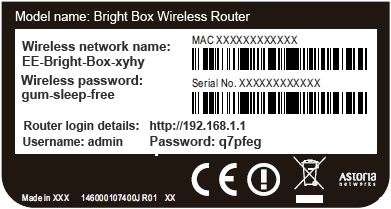
As you can see, there is default username & password written on this (please keep in mind different router companies refer to username & password by similar other names, like network key, network ID etc., so that may not confuse you).
Enter both these credentials written on that sticker to successfully log-into your router/modem device!
Press Ctrl + D to add this site to your favorites!