Updated: 8th April 2021
Launch your Web browser and type http://192.168.1.1 in the address field and press "Enter" (on PC) or "Return" key (on Mac).

If 192.168.1.1 doesn't works & error appears, then please try these:
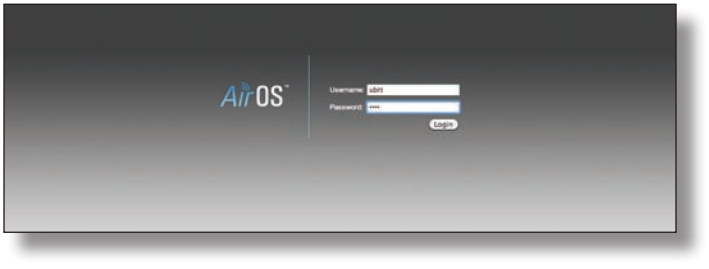
| # | Username | Password |
|---|---|---|
| 1 | admin | admin |
| 2 | admin | (none) |
| 3 | admin | password |
Above ID/Pass not working against AirRouter? Try these.
Note: Your computer needs to be on the 192.168.1.x subnet. If you have DHCP enabled on your Ethernet adapter, it should receive an address automatically. If not, you will need to set a static IP address in the 192.168.1.2 - 192.168.1.254 range.
These setup & configuration manuals for AirRouter are the solution for all your router related problems. Just click on your model to see (and download in PDF) the setup guides for all popular AirRouter models.
Click Below To See Desired Manual
| AirRouter AirOS | View Manual |
As soon as you login into your AirRouter router, you will see that the interface contains six main tabs, elaboration of each is given below:
The Main tab displays AirRouter status information and provides network monitoring links.
The Wireless tab allows you to configure the wireless mode, the basic wireless settings and the wireless security settings for the AirRouter.
The Network tab covers the configuration of the network operating mode, IP settings, packet filtering routines and network services.
The Advanced tab settings are available for additional wireless interface controls. The AirMax feature and advanced wireless settings can be configured in this tab. The Advanced tab also includes advanced Ethernet and traffic shaping settings.
The Services tab covers the configuration of system management services like SNMP, NTP, System Log, Ping Watchdog and SSH/Telnet server.
The System tab contains controls for system maintenance routines, administrator account management, device customization, firmware upgrade and configuration backup. The interface language can also be selected here.
Each page also contains network administration and monitoring tools:
These companies are competitor of AirRouter & also provide great products.
Press Ctrl + D to add this site to your favorites!