Updated: 8th April 2021
The following is the detailed description of accessing the router for the first time.
If 192.168.1.1 doesn't works & error appears, then please try these:
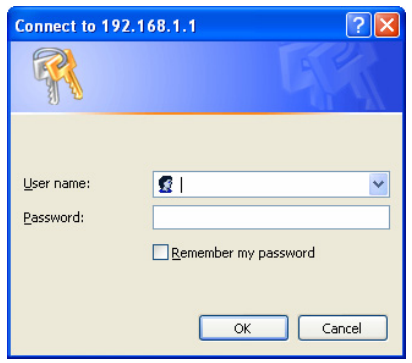
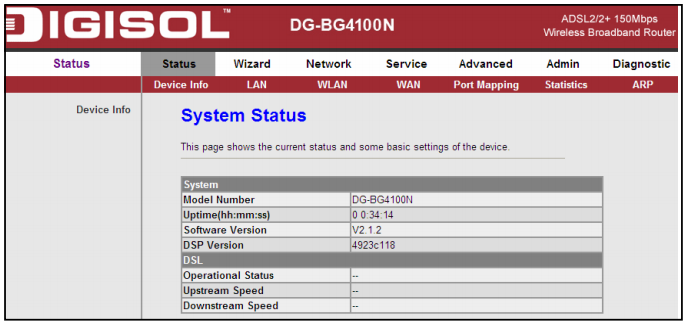
| # | Username | Password |
|---|---|---|
| 1 | admin | admin |
| 2 | admin | (none) |
| 3 | admin | password |
Above ID/Pass not working against DIGISOL? Try these.
These setup & configuration manuals for DIGISOL are the solution for all your router related problems. Just click on your model to see (and download in PDF) the setup guides for all popular DIGISOL models.
Click Below To See Desired Manual
| Digisol DG-BG4100NU | View Manual | |
| Digisol DG-BG4300N | View Manual | |
| Digisol DG-BR4000N | View Manual | |
| Digisol DG-BR4000NE | View Manual | |
| Digisol DG-BR4015N | View Manual | |
| Digisol DG-HR1400 | View Manual |
Note: In the Web configuration page, you can click Apply Changes to save the settings temporarily. If you want to save the settings of this page permanently, click "Save of" Attention that appears at the bottom of the Web page after the configuration.
If you encounter any problem when you are using this wireless broadband router, don't panic. Before you call your dealer of purchase for help, please check this troubleshooting section, the solution of your problem could be very simple, and you can solve the problem yourself.
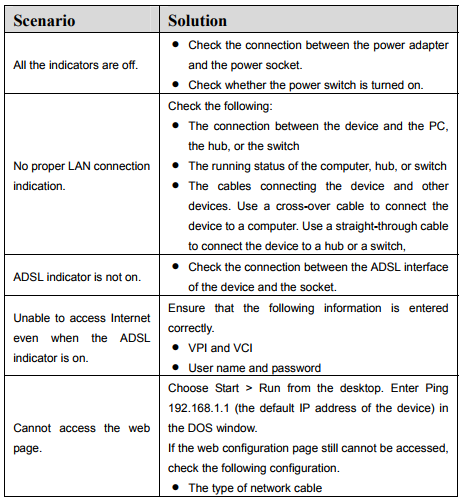
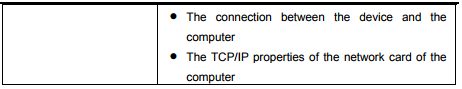
These companies are competitor of DIGISOL & also provide great products.
Press Ctrl + D to add this site to your favorites!