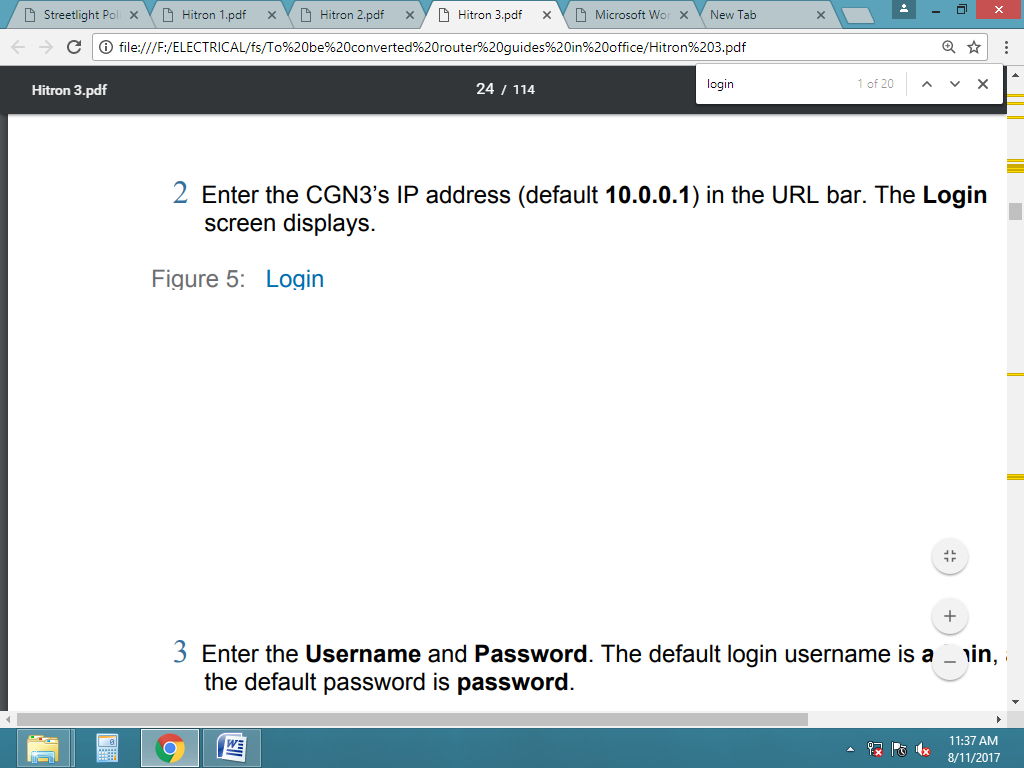Hitron Router Admin Login Procedure
Updated: 8th April 2021
Take the following steps to login to the Hitron GUI:
- Open a browser window.
-
Enter the Hitron IP address (default 10.0.0.1) in the URL bar. The Login screen displays.
If 10.0.0.1 doesn't works & error appears, then please try these:
-
Enter the Username and Password. The default login username is "admin", and the default password is "password".
Note: The Username and Password are case-sensitive; "password" is not the same as "Password".
- Select the Language, if required. By default, the Hitron interface displays in English.
- Click Login. The System Information screen displays.
-
If the above username/password doesn't work then try these most popular combinations that usually work for Hitron Router models.
| # | Username | Password |
|---|
| 1 | admin | admin |
| 2 | admin | (none) |
| 3 | admin | password |
Above ID/Pass not working against Hitron? Try these.
-
Still stuck? If you still can't log into your device, then your device needs to be RESET. Once you RESET, use username "admin" & password as "password".
Note: You can login to the Hitron Router via the wireless interface. However, it is strongly recommended that you configure the Hitron via a wired connection on the LAN.
Can't Login? Consult Your Hitron Router Manual
These setup & configuration manuals for Hitron are the solution for all your router related problems. Just click on your model to see (and download in PDF) the setup guides for all popular Hitron models.
Click Below To See Desired Manual
Resetting the Hitron Router
When you reset the Hitron Router to its factory defaults, all user-configured settings are lost, and the Hitron is returned to its initial configuration state.
There are two ways to reset the Hitron Router:
- Press the RESET button on the Hitron, and hold it in for ten seconds or longer.
- Click Admin > Device Reset. In the screen that displays, click the Factory Reset button.
After the operation, The Hitron turns off and on again, using its factory default settings.
Router Companies Similar to Hitron
These companies are competitor of Hitron & also provide great products.