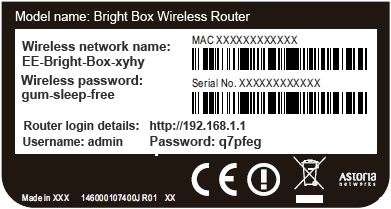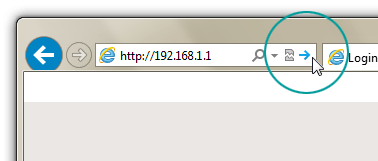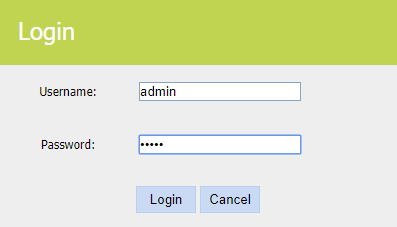192.168.1.1
192.168.l.l is a mistakenly typed (192.168.1.1 is correct IP) default router login IP for many popular router company models . Many modems use login IP addresses like 10.0.0.1 , 192.168.1.2 , 192.168.1.254 or any other variant of it but among them the most popular default gateway IP is
192.168.1.1 (and also most often typed erroneously as 192.168.l.l ).
Get Correct IP, Username & Password For Your Router!
Select Your Router Company 100Fio Networks 1net1 2wire 3BB 3Com 3M 3WARE 8level A-Link Above Cable ACCELERATED NETWORKS ACCONET Accton ACEEX Acer ACorp Actiontec Adaptec ADB ADC KENTROX ADDON ADIC Adtran ADVANTEK NETWORKS Aethra AGK Nordic AirLAN Airlink 101 AirLive Airnet AirRouter AirTies ALAXALA Alcatel Alcatel Lucent Alfex Alice ALLIED Allied Data Allied-Telesis AllNet Alpha Alphion ALTEON Alvarion AM Telecom Ambit AMITECH Amped Wireless ANDOVER CONTROLS Ansel AOC Aolynk AOpen AP Router APC Apple Arcadyan Arcor ARECA ARESCOM Arris ARTEM Articonet Artnet Asante ASCEND ASCOM ASMACK Asmax ASPECT ASUS ATEL Ativa Atlantis Land AT&T AudioCodes Aus.Linx AVAYA AVM AWB Networks Axesstel AXIS AXUS AZiO Aztech Bandluxe Bandridge Batelco Thomson Baudtec Bausch BAUSCH DATACOM BAY NETWORKS Baytec Beam bebo BEC Technologies Beeline Beetel Belgacom Belkin Bell Benq Best Data BeWAN Billion Binatone Bintec Elmeg BlackBox Blanc Blitzz BLUE COAT SYSTEMS Blue Thunder BMC SOFTWARE Bountiful WiFi bRoad Lanner BROADLOGIC Broadnext BROCADE BROTHER BSkyB BSNL BT Bticino Buffalo C3-TECH Cabac Cable & Wireless CABLETRON Calix Cambridge (CIG) Cameo Canyon Caremo CastleNet Cayman CBN CD-R King CELERITY CELLIT Cerberus Adsl CHECKPOINT ChinaMobile CIPHERTRUST Cisco Clear CNET COM3 Comcast Compal Compaq Compex CompUSA Comstar Comtrend Conceptronic Conexant Corecess Coredy Corega Cosy Cradlepoint Creative Crypto CT Systems CTC Union CTSystems CYBERGUARD Cyberoam Cybersafe CYCLADES D-Link DALLAS SEMICONDUCTORS Dana DareGlobal Dasan Data Connect DATACOM DATAWIZARD.NET Davolink DAVOX DD-WRT DEERFIELD Dell DEMARC DEUTSCHE TELEKOM DEVELCON Dick Smith Elec DICTAPHONE Digicom Digiconnect DIGICORP DIGISOL Digitus DirecWay Dovado Draytek DS-Link Dynalink Dynex E-CON E-TEC EarthLink Easy Touch ECHOLIFE ECI Ecom EDIMAX EE EFFICIENT NETWORKS eHome Eicon Networks Elcon ELSA Eltel Eltex Eminent Encore Energy Imports EnGenius Enkom ENTERASYS ENTRUST Ericsson ESP Eusso Everest EVERFOCUS EXABYTE EXTREME NETWORKS F5-NETWORKS FiberHome Fiberline Flextronics FLOWPOINT Flying Voice Fortinet FOUNDRY NETWORKS FPT Telecom Franklin Wireless FREETECH FreeWiFiLink FRITZ FRITZ BOX Frys FUNK SOFTWARE Gateway Geek ADSL Geewan Gembird Gemtek Generic Genexis Gennet OxyGEN GERICOM GetNet Gezz GIGA Gigabyte Gigafast GMesh Gnet Goldweb Grandstream Gravis Plus Great Speed Green Packet GreyFox GVC Hama Hame Hamlet Hatari Hawking Hewlett Packard Hiro Hitron Hitron Homeline HooToo Hot HotBox HotBrick Hotline HP Huawei Humax Hyundai iBall IBLITZZ IBM ice.net ICIDU Icotera IDream IHOI iiNet IMAI Inca INCHON Inexq Infomark Infosmart Innacomm Innoband Innomedia Innotech INTEGRAL TECHNOLOGIES Intel Intel/Shiva Intelbras Intellinet Inteno INTERBASE Intercross INTERMEC INTERSHOP INTERSYSTEMS Intertex INTEX Intracom Inventel IOGear ION IPSTAR IRONPORT Iskon Iskratel ITI Jaht JD EDWARDS JDS MICROPROCESSING Jensen Scandinavia Jio Juniper Justec Kaiomy KALATEL Kasda Kcorp KEEBOX Keyteck Kingnet KingType Kobian KONICA MINOLTA KONIG Kozumi KPN Kraun KTI Kyocera L7 Networks La Fonera LANCOM Systems LanTech LANTRONIX LATIS NETWORK LB-Link Lectron Legrand LevelOne Leviton LG Libyamax Linetec Link-Max LinkPro LinksKey Linksys LIVINGSTON LOCKDOWN NETWORKS LOGITECH LogN Longshine Loopcomm LUCENT Lucent Technologies Luxul MacSense Mada Maplin Marconi MAXDATA MaxGate Maxim Networking MCDATA Mecer MediaLink MEDIATRIX 2102 Medion MEGASTAR MENTEC Mentor MERCURY MERIDIAN Microcom Microlink Micronet MICROPLEX MICROROUTER Microsoft MikroTik MILAN Minitar MINOLTA QMS MINTEL MITEL Mitrastar Mobily Modecom MoFi Monoprice Motorola Mototech MRO SOFTWARE MS-Tech MSI MTN MTN Hynet Multilaser Multitech MUTARE SOFTWARE MyMax MyTech NAI NEC Net-Lynx NetBox Blue Netcomm Netcoretek Netgate NETGEAR NETGENESIS Netis NetMaster Netopia NETPORT NETSCREEN NETSTAR Netvigator NETWORK APPLIANCE Network Everywhere Neufbox New Link Nexian Nexland Nexxt Solutions NGSEC NIKSUN NIMBLE Noganet Nokia NORTEL NovaTech Novatel Wireless Nucom NULLSOFT O2 Octtel OKI Olitec OLITEC (TRENDCHIP) OMNITRONIX OMRON On Networks ONIXON Ooma Open Networks OPENCONNECT OPENWAVE OPNsense Opticom Option ORACLE ORANGE Orcon Origo OSICOM OTE Ovislink Ozenda Pace PACIFIC MICRO DATA PANASONIC Paradigm Paradyne ParkerVision Pass and Seymour PCI pcWRT Peak Pegasus PENRIL DATABILITY Pentagram PENTAOFFICE PENTASAFE Peplink Pepwave PERLE Pheenet Philips Phoebe PHOENIX Pikatel Ping Communication Pirelli Planet Planex PLDT Pluscom Plusnet POLYCOM Portal PowerNet PRESTIGIO Primatel Primus Primus Lingo Pro-Nets Prolink Promsvyaz Pronet Pronets PROXIM PSION TEKLOGIX PTCL PYRAMID COMPUTER Q-Tec Qualcomm Quanta Qubs Quick Eagle Networks Quicktel QUINTUM TECHNOLOGIES INC. Qwest RadioLabs RADWARE RAIDZONE Ramp Networks Ramptel RCA ReadyNet RealTek REDHAT Reliance Repotec RESEARCH Retail Plus RICOH Riger Corporation RM ROAMABOUT Rogers Rosewill Ruckus Sabrent Safecom Sagem Sagemcom Samsung SBS Schimid Schmid Scientific Atlanta Securifi SENAO Seowonintech SERVER TECHNOLOGY SFR SHARP Shenzhen Shenzhen Gongjin Electronics Shiro Corp Shock Siemens Sierra Wireless SIGMA SIIPS SILEX TECHNOLOGY Siligence Simple Mobility SITARA Sitecom Sitel Sky SmallWall SmartRG SMARTSWITCH SMC SmoothWall SnapGear Soho SohoSpeed SOLUTION 6 Solwise SONIC-X Sonicwall Soniq SORENSON Sorenson VRS Sparkcom SparkLAN Speedcom SPEEDSTREAM SpeedUp SPEEDXESS Sphairon Sphirewall SPIKE ST Labs Starbridge StarNet StarTech Steren Sterlite SUN SUN MICROSYSTEMS SunRocket Surecom Sweex Swisscom SWISSVOICE SYBASE Symantec Symbol Symphony Synology T-Com T-COMFORT Tactio TANDBERG TANDBERG DATA TANDEM TDS Techmade Technicolor Tecom TekComm TEKLOGIX TELCO SYSTEMS TELEDAT Telekom Telenet TELETRONICS Telewell Telindus Telio Telkom TELLABS Telmex Telrad Telsec Telsey Telstra Teltonika Telus Tenda Teracom Teracom Limited TERAYON TIARA Tilgin TM Top Global Topcom TOPSEC Tornado Toshiba TOT Totolink TP-Link Trellis TrendChip TRENDnet Tricheer TROY Trust TVT SYSTEM Twister Ubee Ubiquiti Umax Unex Uniden Unihero UNISYS UPC USRobotics UStec UTStarcom V-Link V-TECH VASCO VDC VERIFONE VERILINK Verizon Viking II Virata Virgin Media VisionNet VISUAL NETWORKS Vividwireless Vivo Vizio Vodafone Volktek Vonage Vood Vtech VXWORKS W-linx WANADOO WANG WATCHGUARD Wateen Wayjet Web Excel Westell Western Digital WiFiRanger Wise Wisenet Witpack X-linx X-Micro Xavi XD XEROX Xfinity Xincom XLN Xperio Labs Xterasys Xtremeit XYLAN XYPLEX YAKUMO Zain ZCOM ZEBRA Zero One Tech Zhone ZIO Zioncom ZoneAlarm Zonet Zoom ZTE ZXDSL ZyXEL
Quick Router Login Procedure
Weather you don't know your router login IP or have forgotten router Username & Password - don't worry a bit; just relax and follow given below quick and hassle free login procedure right away!
Step No. 1
You want to log into router for changing Wi-Fi password, adding some MAC addresses, for bandwidth allocation or for some other purpose but now don't know how to do it. Take a deep breath and understand that three things are required here; correct login IP, Username & Password.
If you know all three credentials then you can skip everything written in this Step No. 1 and go directly to Step No. 2 (below). However, if you don't know all or any of these, then read below.
It may be so that you were entering wrong router IP for login. For example, some people instead of typing 192.168.1.1 , type 192.168.l.l (192.168.ll ) and end up facing an error screen.
However, it may not be always due to typo error; you may be using mistaken IP altogether. There are many ways to quickly find right login IP for your modem. One way is to look from our list of login IPs for 2150+ router models (belonging to 750+ router companies). However, if you don't have patience to do that then follow below methods.
Note: Sometime people change their router IPs for security reasons and later forget it. If you are one of them, then our default router IP list will definitely help you since we are serving default (factory set) list. In that case only way to choose your respective device and operating system from below given guides and follow instructions.
Find Router IP in macOS Find Router IP in Windows Find Router IP in iPhone/iPad Find Router IP in Android Find Router IP in Chrome OS
Condition No. 1:
Now as you see it has both username and password printed on it (note that the wording may be different for different companies, for example, username as network name & password as wireless key). As you have got both so proceed to Step No. 2 below.
However, in case you cannot physically access your device due to any reason just click on drop-down list below and select company of your model and you will see list many popular default login Username IDs & Passwords for your model, which can be used right away.
Select Your Router Company 100Fio Networks 1net1 2wire 3BB 3Com 3M 3WARE 8level A-Link Above Cable ACCELERATED NETWORKS ACCONET Accton ACEEX Acer ACorp Actiontec Adaptec ADB ADC KENTROX ADDON ADIC Adtran ADVANTEK NETWORKS Aethra AGK Nordic AirLAN Airlink 101 AirLive Airnet AirRouter AirTies ALAXALA Alcatel Alcatel Lucent Alfex Alice ALLIED Allied Data Allied-Telesis AllNet Alpha Alphion ALTEON Alvarion AM Telecom Ambit AMITECH Amped Wireless ANDOVER CONTROLS Ansel AOC Aolynk AOpen AP Router APC Apple Arcadyan Arcor ARECA ARESCOM Arris ARTEM Articonet Artnet Asante ASCEND ASCOM ASMACK Asmax ASPECT ASUS ATEL Ativa Atlantis Land AT&T AudioCodes Aus.Linx AVAYA AVM AWB Networks Axesstel AXIS AXUS AZiO Aztech Bandluxe Bandridge Batelco Thomson Baudtec Bausch BAUSCH DATACOM BAY NETWORKS Baytec Beam bebo BEC Technologies Beeline Beetel Belgacom Belkin Bell Benq Best Data BeWAN Billion Binatone Bintec Elmeg BlackBox Blanc Blitzz BLUE COAT SYSTEMS Blue Thunder BMC SOFTWARE Bountiful WiFi bRoad Lanner BROADLOGIC Broadnext BROCADE BROTHER BSkyB BSNL BT Bticino Buffalo C3-TECH Cabac Cable & Wireless CABLETRON Calix Cambridge (CIG) Cameo Canyon Caremo CastleNet Cayman CBN CD-R King CELERITY CELLIT Cerberus Adsl CHECKPOINT ChinaMobile CIPHERTRUST Cisco Clear CNET COM3 Comcast Compal Compaq Compex CompUSA Comstar Comtrend Conceptronic Conexant Corecess Coredy Corega Cosy Cradlepoint Creative Crypto CT Systems CTC Union CTSystems CYBERGUARD Cyberoam Cybersafe CYCLADES D-Link DALLAS SEMICONDUCTORS Dana DareGlobal Dasan Data Connect DATACOM DATAWIZARD.NET Davolink DAVOX DD-WRT DEERFIELD Dell DEMARC DEUTSCHE TELEKOM DEVELCON Dick Smith Elec DICTAPHONE Digicom Digiconnect DIGICORP DIGISOL Digitus DirecWay Dovado Draytek DS-Link Dynalink Dynex E-CON E-TEC EarthLink Easy Touch ECHOLIFE ECI Ecom EDIMAX EE EFFICIENT NETWORKS eHome Eicon Networks Elcon ELSA Eltel Eltex Eminent Encore Energy Imports EnGenius Enkom ENTERASYS ENTRUST Ericsson ESP Eusso Everest EVERFOCUS EXABYTE EXTREME NETWORKS F5-NETWORKS FiberHome Fiberline Flextronics FLOWPOINT Flying Voice Fortinet FOUNDRY NETWORKS FPT Telecom Franklin Wireless FREETECH FreeWiFiLink FRITZ FRITZ BOX Frys FUNK SOFTWARE Gateway Geek ADSL Geewan Gembird Gemtek Generic Genexis Gennet OxyGEN GERICOM GetNet Gezz GIGA Gigabyte Gigafast GMesh Gnet Goldweb Grandstream Gravis Plus Great Speed Green Packet GreyFox GVC Hama Hame Hamlet Hatari Hawking Hewlett Packard Hiro Hitron Hitron Homeline HooToo Hot HotBox HotBrick Hotline HP Huawei Humax Hyundai iBall IBLITZZ IBM ice.net ICIDU Icotera IDream IHOI iiNet IMAI Inca INCHON Inexq Infomark Infosmart Innacomm Innoband Innomedia Innotech INTEGRAL TECHNOLOGIES Intel Intel/Shiva Intelbras Intellinet Inteno INTERBASE Intercross INTERMEC INTERSHOP INTERSYSTEMS Intertex INTEX Intracom Inventel IOGear ION IPSTAR IRONPORT Iskon Iskratel ITI Jaht JD EDWARDS JDS MICROPROCESSING Jensen Scandinavia Jio Juniper Justec Kaiomy KALATEL Kasda Kcorp KEEBOX Keyteck Kingnet KingType Kobian KONICA MINOLTA KONIG Kozumi KPN Kraun KTI Kyocera L7 Networks La Fonera LANCOM Systems LanTech LANTRONIX LATIS NETWORK LB-Link Lectron Legrand LevelOne Leviton LG Libyamax Linetec Link-Max LinkPro LinksKey Linksys LIVINGSTON LOCKDOWN NETWORKS LOGITECH LogN Longshine Loopcomm LUCENT Lucent Technologies Luxul MacSense Mada Maplin Marconi MAXDATA MaxGate Maxim Networking MCDATA Mecer MediaLink MEDIATRIX 2102 Medion MEGASTAR MENTEC Mentor MERCURY MERIDIAN Microcom Microlink Micronet MICROPLEX MICROROUTER Microsoft MikroTik MILAN Minitar MINOLTA QMS MINTEL MITEL Mitrastar Mobily Modecom MoFi Monoprice Motorola Mototech MRO SOFTWARE MS-Tech MSI MTN MTN Hynet Multilaser Multitech MUTARE SOFTWARE MyMax MyTech NAI NEC Net-Lynx NetBox Blue Netcomm Netcoretek Netgate NETGEAR NETGENESIS Netis NetMaster Netopia NETPORT NETSCREEN NETSTAR Netvigator NETWORK APPLIANCE Network Everywhere Neufbox New Link Nexian Nexland Nexxt Solutions NGSEC NIKSUN NIMBLE Noganet Nokia NORTEL NovaTech Novatel Wireless Nucom NULLSOFT O2 Octtel OKI Olitec OLITEC (TRENDCHIP) OMNITRONIX OMRON On Networks ONIXON Ooma Open Networks OPENCONNECT OPENWAVE OPNsense Opticom Option ORACLE ORANGE Orcon Origo OSICOM OTE Ovislink Ozenda Pace PACIFIC MICRO DATA PANASONIC Paradigm Paradyne ParkerVision Pass and Seymour PCI pcWRT Peak Pegasus PENRIL DATABILITY Pentagram PENTAOFFICE PENTASAFE Peplink Pepwave PERLE Pheenet Philips Phoebe PHOENIX Pikatel Ping Communication Pirelli Planet Planex PLDT Pluscom Plusnet POLYCOM Portal PowerNet PRESTIGIO Primatel Primus Primus Lingo Pro-Nets Prolink Promsvyaz Pronet Pronets PROXIM PSION TEKLOGIX PTCL PYRAMID COMPUTER Q-Tec Qualcomm Quanta Qubs Quick Eagle Networks Quicktel QUINTUM TECHNOLOGIES INC. Qwest RadioLabs RADWARE RAIDZONE Ramp Networks Ramptel RCA ReadyNet RealTek REDHAT Reliance Repotec RESEARCH Retail Plus RICOH Riger Corporation RM ROAMABOUT Rogers Rosewill Ruckus Sabrent Safecom Sagem Sagemcom Samsung SBS Schimid Schmid Scientific Atlanta Securifi SENAO Seowonintech SERVER TECHNOLOGY SFR SHARP Shenzhen Shenzhen Gongjin Electronics Shiro Corp Shock Siemens Sierra Wireless SIGMA SIIPS SILEX TECHNOLOGY Siligence Simple Mobility SITARA Sitecom Sitel Sky SmallWall SmartRG SMARTSWITCH SMC SmoothWall SnapGear Soho SohoSpeed SOLUTION 6 Solwise SONIC-X Sonicwall Soniq SORENSON Sorenson VRS Sparkcom SparkLAN Speedcom SPEEDSTREAM SpeedUp SPEEDXESS Sphairon Sphirewall SPIKE ST Labs Starbridge StarNet StarTech Steren Sterlite SUN SUN MICROSYSTEMS SunRocket Surecom Sweex Swisscom SWISSVOICE SYBASE Symantec Symbol Symphony Synology T-Com T-COMFORT Tactio TANDBERG TANDBERG DATA TANDEM TDS Techmade Technicolor Tecom TekComm TEKLOGIX TELCO SYSTEMS TELEDAT Telekom Telenet TELETRONICS Telewell Telindus Telio Telkom TELLABS Telmex Telrad Telsec Telsey Telstra Teltonika Telus Tenda Teracom Teracom Limited TERAYON TIARA Tilgin TM Top Global Topcom TOPSEC Tornado Toshiba TOT Totolink TP-Link Trellis TrendChip TRENDnet Tricheer TROY Trust TVT SYSTEM Twister Ubee Ubiquiti Umax Unex Uniden Unihero UNISYS UPC USRobotics UStec UTStarcom V-Link V-TECH VASCO VDC VERIFONE VERILINK Verizon Viking II Virata Virgin Media VisionNet VISUAL NETWORKS Vividwireless Vivo Vizio Vodafone Volktek Vonage Vood Vtech VXWORKS W-linx WANADOO WANG WATCHGUARD Wateen Wayjet Web Excel Westell Western Digital WiFiRanger Wise Wisenet Witpack X-linx X-Micro Xavi XD XEROX Xfinity Xincom XLN Xperio Labs Xterasys Xtremeit XYLAN XYPLEX YAKUMO Zain ZCOM ZEBRA Zero One Tech Zhone ZIO Zioncom ZoneAlarm Zonet Zoom ZTE ZXDSL ZyXEL
Condition No. 2:
All you have to do is take a pin (paperclip, match stick or something else similar can also be used) and put it into that hole to press the button, inside. Don't worry, it's just for reset. Keep it pressed for at least 15 seconds. Once you are done, restart the router and follow the Condition No. 1 instructions above. This time it will work!
Step No. 2
Once you have both login IP & Username/Password at hand, now just proceed to address bar of your browser and type 192.168.1.1 (as shown below).
A screen similar to below page will appear, requesting the login credentials, i.e. username/password. Type both and hit enter to successfully log into your router device.
Popular Router Brands Using 192.168.1.1 as Login IP
Most companies' login page can be accessed by typing 192.168.1.1 in browser including those listed below.