Updated: 8th April 2021
You can check your voice and data plan usage for your current billing cycle by either downloading the free myAT&T™ app to your smartphone or by accessing the admin panel by visiting att.com/myatt on your computer.
To download the myAT&T app, visit your device app store (Google Play, Apple App Store, Windows Store) or go to att.com/myattapp from your smartphone. Once downloaded, you will need to log in to manage your account and review usage details. Data and messaging rates may apply.
Default User ID: attadmin
Default Password: attadmin
If you go to att.com/myatt on your computer, you will need to log in to manage your account and review usage details. If you have already registered at above URL then use you login credentials (login credentials like username & password used during account registration) to login into your AT&T account right away.
Default User ID: attadmin
Default Password: attadmin
If you did not provide an email address for email notifications when you purchased your AT&T Home Base, you can do so at att.com/myatt.
First go to att.com/myatt and input your login details. Once you have logged on to your account, go to Profile and enter a valid email address. You will receive email notifications when you are approaching your data plan limit or if you have exceeded your data plan limit. If you have a limited voice plan, you will also receive notifications as you are approaching your voice plan limit or if you have exceeded your voice plan limit.
You can also use the AT&T Home Base Manager to check your data plan usage and view data usage notifications. On any device that is connected to your AT&T Home Base, enter http://att.homebase directly into your browser address field.
Log in using "attadmin" (or your customized login). To check your data usage and the days remaining in your billing cycle, go to Data Used. To view data usage notifications, go to Messages. The "i" light on your AT&T Home Base will blink green when you have a new notification.
If you forgot your User ID or Password then click on the Forgot ID or Forgot Password link to retrieve it.
These setup & configuration manuals for AT&T are the solution for all your router related problems. Just click on your model to see (and download in PDF) the setup guides for all popular AT&T models.
Click Below To See Desired Manual
| AT&T Home Base | View Manual |
If you don't already have a User ID and password and therefore need to setup the account then, select Register as shown below.
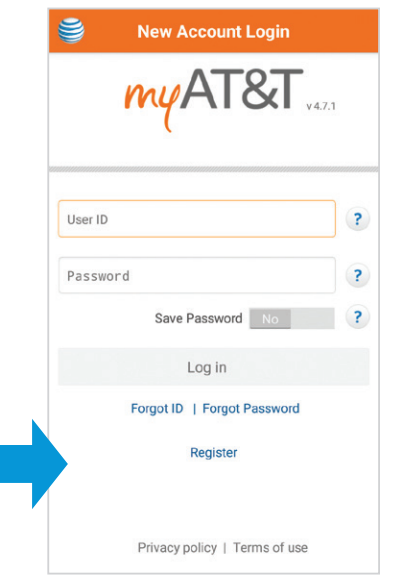
Then, you will need to follow these steps:
Once you have logged on to your account, your voice and data usage will be displayed. If you only have wireless service with AT&T, a summary of your usage will be displayed on the home screen (see below):
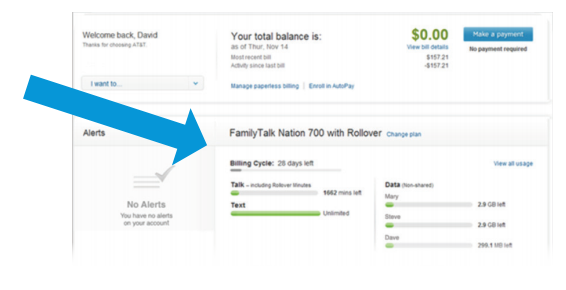
If you have multiple services with AT&T, you will need to select Wireless and then the tab with your AT&T Home Base phone number to view usage details.
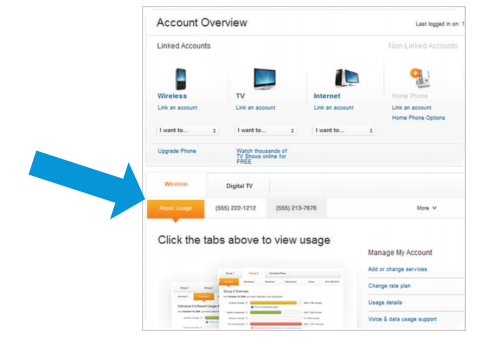
To change your login Username Move to Advanced >> Administrator tab. This page allows you to change the default login (attadmin) that is used to access the AT&T Home Base Manager.
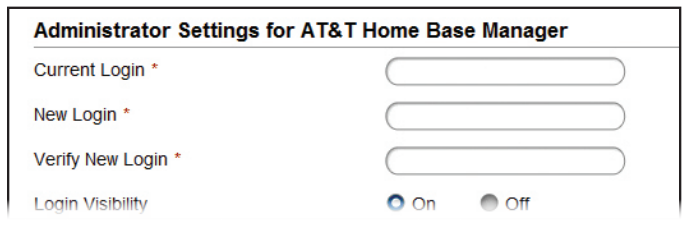
Current Login: Enter the current login for the AT&T Home Base Manager in this field. The default login is "attadmin".
New Login: Enter the new login, using only letters, numbers, and standard punctuation symbols. The password must be at least four (4) characters long. The maximum length is 32 characters.
Verify New Login: Re-enter the new login in this field, then click "Apply".
Note: Once you change the default login, there is no way to retrieve the new login. You must reset the AT&T Home Base to its factory settings to restore the login to the default login "attadmin". Remove the bottom cover of your AT&T Home Base and using a ballpoint pen, press and hold the RESET button for five (5) seconds.
This quick guide can fix most of AT&T issues you may face.
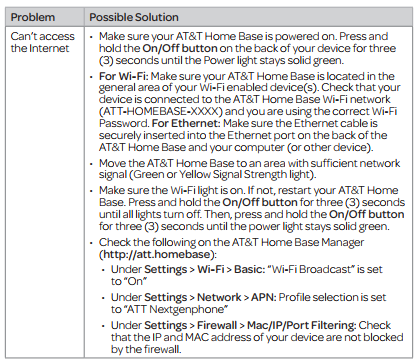
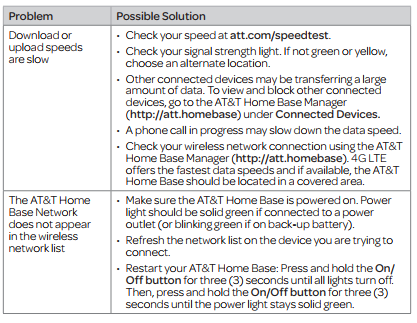
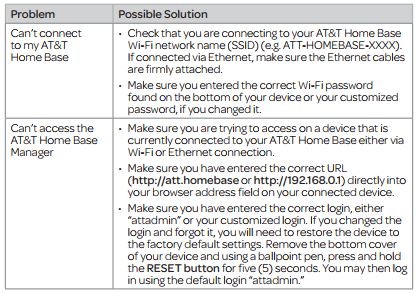
These companies are competitor of AT&T & also provide great products.
Press Ctrl + D to add this site to your favorites!